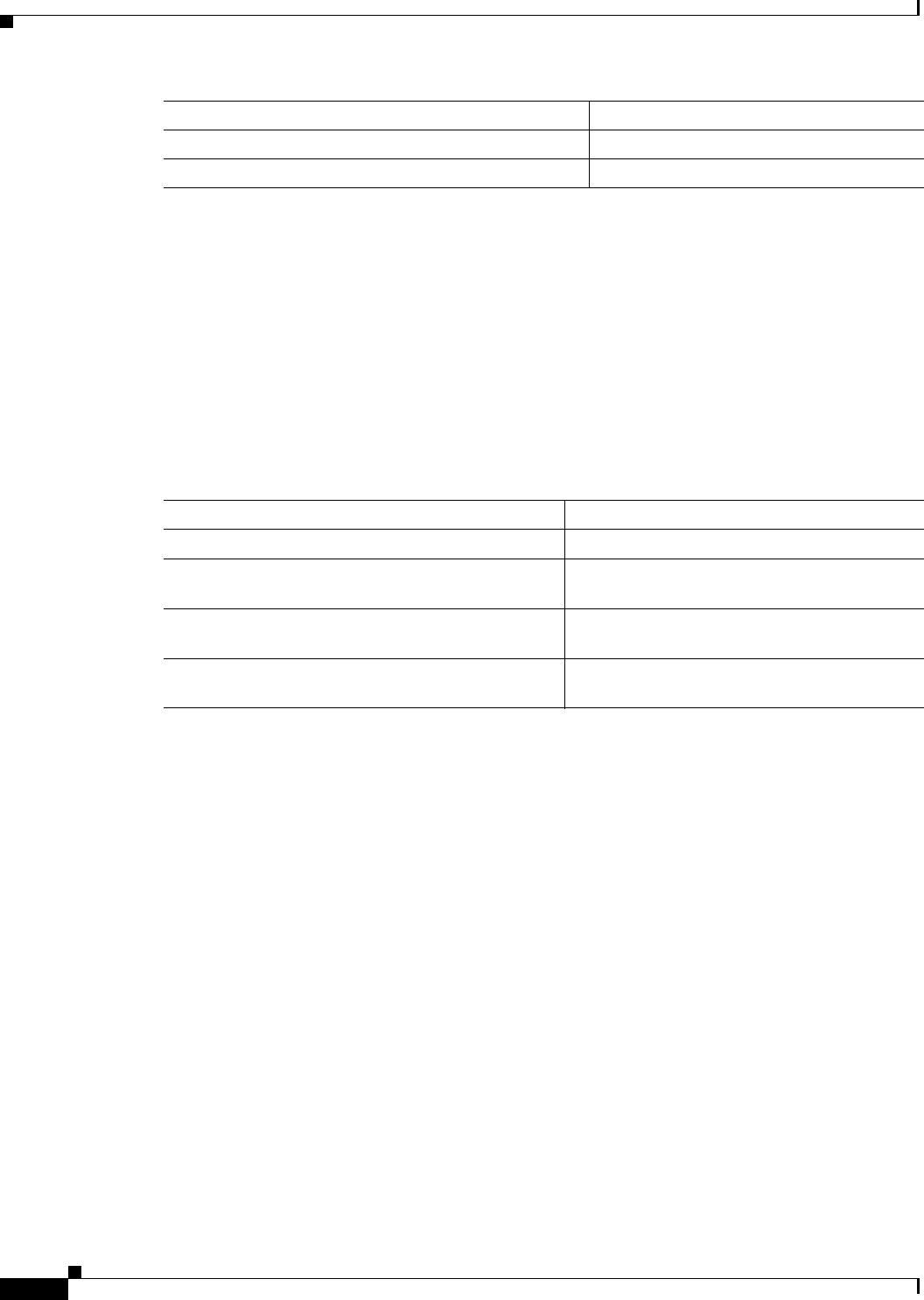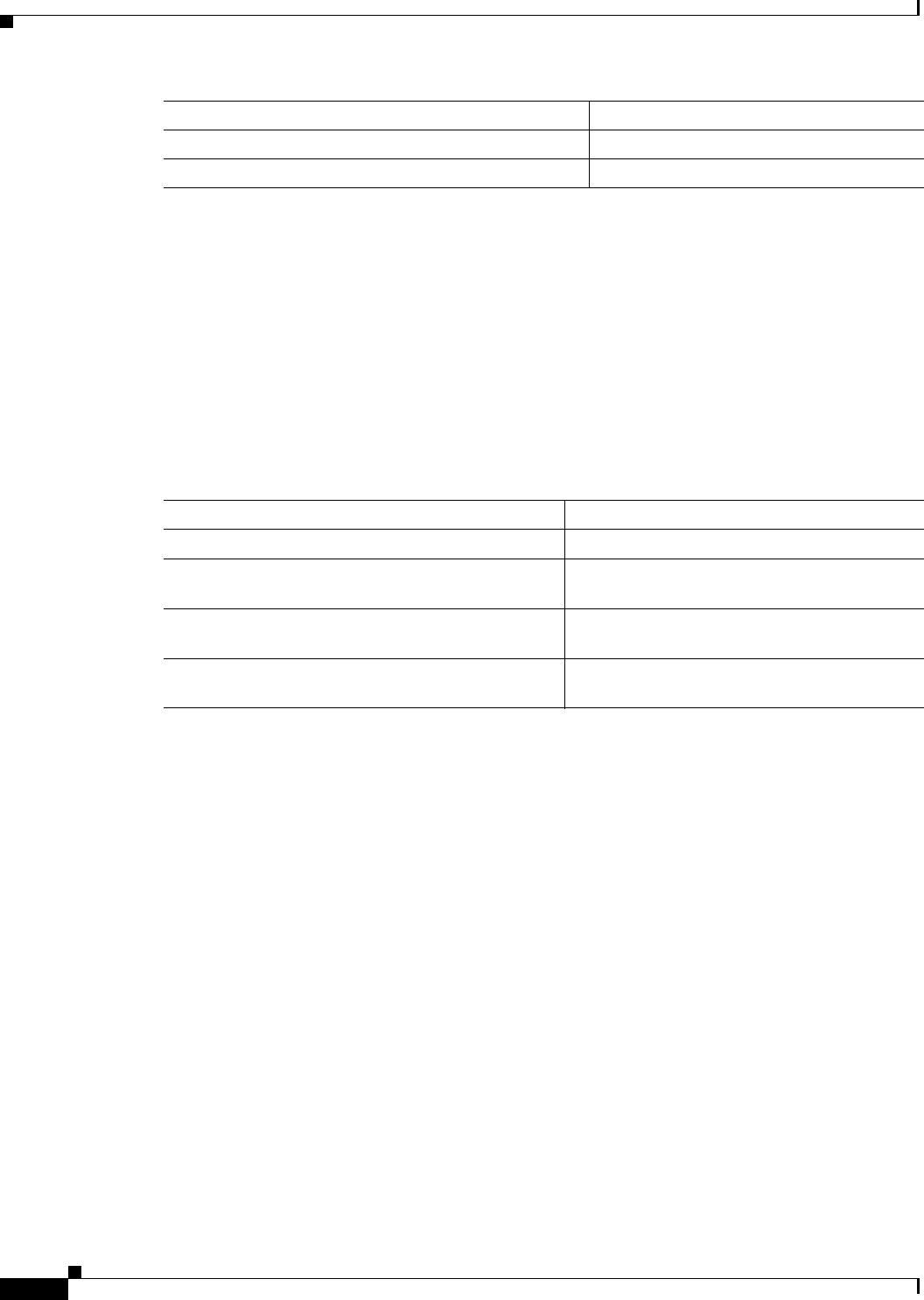
2-28
Cisco MDS 9000 Family NX-OS Interfaces Configuration Guide
OL-29284-01, Release 6.x
Chapter 2 Configuring Interfaces
Configuring Interfaces
Troubleshooting Tips
• The flashing green light turns on automatically when an external loopback is detected that causes
the interfaces to be isolated. The flashing green light overrides the beacon mode configuration. The
state of the LED is restored to reflect the beacon mode configuration after the external loopback is
removed.
Disabling Bit Error Threshold
Detailed Steps
To disable the bit error threshold for an interface, follow these steps:
Troubleshooting Tips
• Regardless of the setting of the switchport ignore bit-errors command, the switch generates a
syslog message when bit-error threshold events are detected.
Configuring Switch Port Attribute Default Values
You can configure attribute default values for various switch port attributes. These attributes will be
applied globally to all future switch port configurations, even if you do not individually specify them at
that time.
Step 3
switch(config-if)# switchport beacon
Enables the beacon mode for the interface.
switch(config-if)# no switchport beacon
Disables the beacon mode for the interface.
Command Purpose
Command Purpose
Step 1
switch# config t
Enters configuration mode.
Step 2
switch(config)# interface fc1/1
switch(config-if)#
Selects a Fibre Channel interface and enters
interface configuration submode.
Step 3
switch(config-if)# switchport ignore
bit-errors
Prevents the detection of bit error threshold
events from disabling the interface.
switch(config-if)# no switchport ignore
bit-errors
Prevents the detection of bit error threshold
events from enabling the interface.