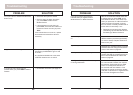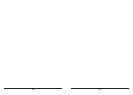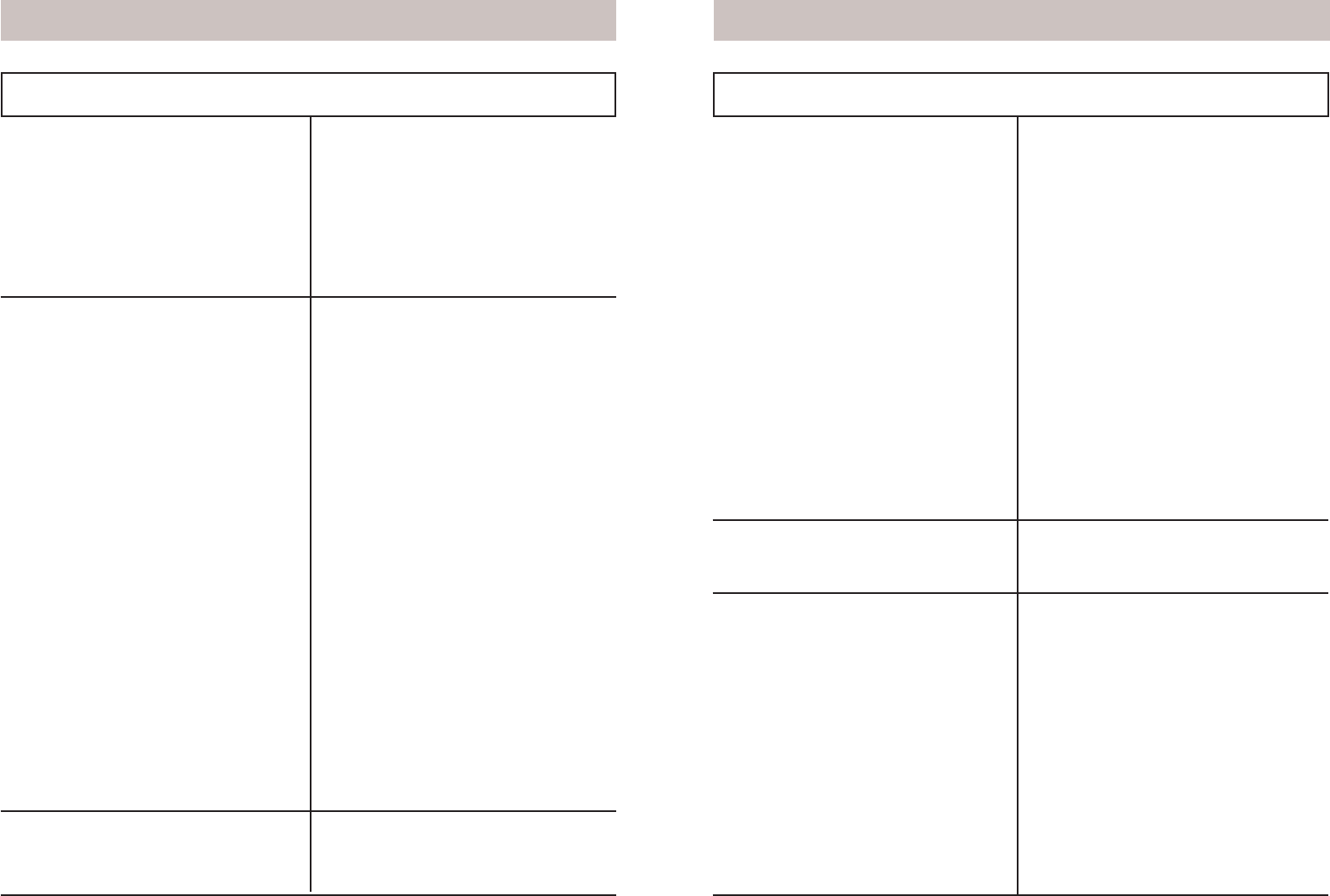
40 41
If you hear a repetitive trouble alarm when
you try to arm the system, and it does not
arm.
Check the Console’s display. If a door or
window is open, its zone # will indicate
there’s a PROBLEM.
• Press DISARM. Check each Door/
Window Sensor is working properly and
that no doors or windows are open.
Then arm the system.
Or:
• While the trouble alarm is sounding,
press CLEAR on the Console to
bypass the problem zone (the display
shows that it has been BYPASSED).
Then arm the system again.
• Or if the display shows TAMPER,
check the cover on the Door/ Window
Sensor for that zone.
• Or check that the upper right lid on the
Console it closed.
If the alarm trips when you enter the
house before you have time to disarm it.
Arm the system in the AWAY mode.
• Be sure you set the correct SECURITY
LIGHT Code in the Console, see pages
26 and 35.
• Be sure the light you are trying to
control has its on/off switch in the on
position. Be sure its bulb is good.
• Plug the Module into another outlet
near the Console.
• Check that the indicator on the Remote
comes on when you press a button.
Replace batteries and reregister remote
if necessary.
• Check the dials on the Modules.
Lights will not turn on or off from the ON or
OFF buttons on the Keychain Remote.
PROBLEM
SOLUTION
• Check that the indicator on the Remote
turns on when you press ARM.
Replace the batteries and reregister the
Remote with the Console if necessary.
If the system does not arm.
Console displays PROBLEM followed by
Zone number when you try to arm it.
One of the sensors/motion detectors has
not reported in, in the last 4 hours.
Check that the batteries in the sensor/
motion detector are good.
Or a protected door or window is open.
If you need to arm the system and want to
ignore a sensor/motion detector which is
not functioning:
1. Press CLEAR on the Console while the
problems is being displayed.
2. Then press ARM on the Remote. The
problem zone is not protected but all
other zones are armed.
SOLUTIONPROBLEM
TroubleshootingTroubleshooting