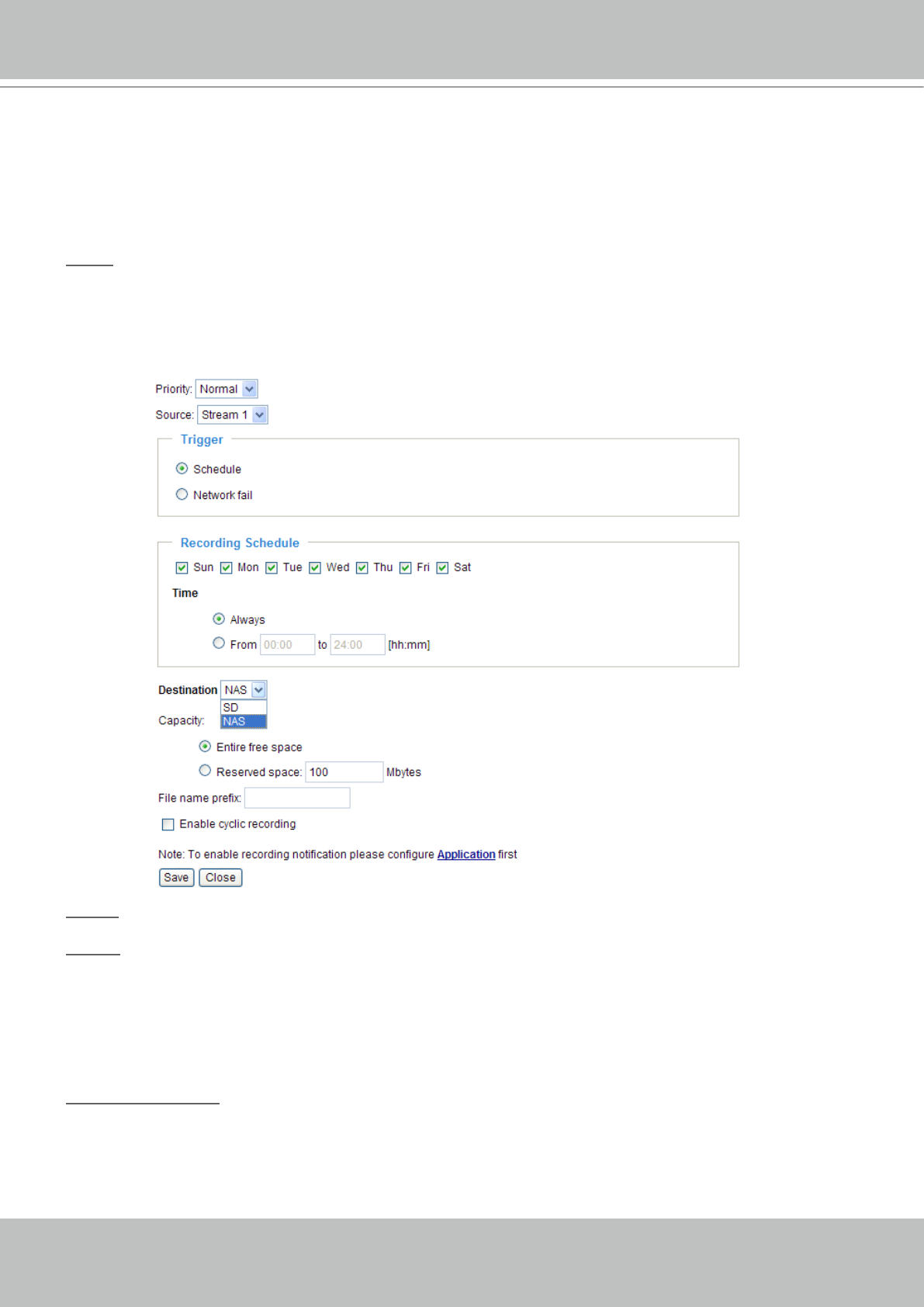
VIVOTEK
User's Manual - 97
The alarm trigger includes: motion detection and DI detection� Please refer to Event Settings on page 83�
■ Pre-event recording and post-event recording
The Network Camera has a buffer area; it temporarily holds data up to a certain limit� Enter a number
to decide the duration of recording before and after a trigger is activated�
NOTE
► To enable adaptive recording, please also enable time shift caching stream and select a caching
stream on Audio and Video page� Please refer to page 54 for detailed instruction�
Priority: Select the relative importance of this recording setting (High, Normal, and Low)�
Source: Select the recording stream source�
Trigger: Select a trigger source�
■ Schedule: The server will start to record les on the local storage or network storage (NAS).
■ Network fail: Since network fail, the server will start to record les on the local storage (SD card).
Recording Schedule: Specify the recording duration�
■ Select the days of the week.
■ Select the recording start and end times in 24-hr time format.


















