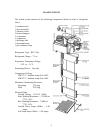Showroom mode: This mode, selected by closing the showroom switch is intended to simulate
normal operation in all ways except the cooling and temperature alarm functions. Closure of this
switch will over-ride normal cooling. Temperature displayed for the chambers will be the last
temperatures stored in memory, or the factory defaults setting if they have not been changed.
Lights and functions will occur as in normal cooling operation described above.
Holiday mode (Sabbath mode): Pressing and holding the display button continuously for 10
seconds accesses this mode. (Note: The Display must be “on” before entering Holiday Mode.)
To cancel Holiday Mode, press and hold the display button continuously for 10 seconds. When
Holiday Mode is selected, a random time delay of 15 to 25 seconds will be applied to the
compressor relay start and stop. The chamber lights relay will remain de-energized. The display
will not be illuminated. Audible sound (beep) from the control will be disabled. Fan outputs will
not be affected by opening or closing of the door switch. All front panel buttons will be
inoperative except a 10 second press of the display button causing the control to exit Holiday
Mode. All other functions will continue as in normal cooling described above. The Alarm
sounds is disabled and the home security relay will not transfer.
Service mode: This mode, selected by pressing and holding zone, higher temp and lights buttons
simultaneously for 5 seconds is intended for manual operation of the compressor, valves and fans
for purposed of servicing / diagnosing and repair. When put in to this mode, valve 1 will energize
for 10 seconds to relieve any pressures in the system. The compressor will then energize and
continue to run continuously while in service mode. Pressing the zone button will change which
chamber is active as indicated on the display. The solenoid valve and evaporator fan will
energize in the chamber that is active. To leave the service mode, press and hold the zone higher
temperature and lights buttons simultaneously for 5 seconds, normal operation will then resume.
Charge mode: Pressing the lower temp button while in service mode selects charge mode. In
this mode all zone valves are open and all other functions are “off”. This is to vacuum, evacuate
and charge the sealed system. To exit charge mode the power must be removed, turn “off” the
power switch or unplug the product.
Display interface board: Mode of operation: Interface board for Vacuum fluorescent display
module.
During normal operation, temperatures in all three chambers are displayed and the red lens is
blinking approximately once per second when the RS-232 signal is being received. A “bar”
symbol is displayed over the “active” temperature reading. The “adjusted” temperature will be
displayed as blinking, approximately .5 seconds on .5 seconds off.
When the “alarm mode enabled” signal is being received the “alarm” symbol will be displayed.
If the “alarm” signal is being received, the “alarm” word will be displayed for approximately 4
seconds and the chamber temperature will be displayed for the next 4 seconds. The piezoelectric
sounder will turn on for 100 milliseconds, approximately every 8 seconds. The display will be
on, even if the “display blank” command is being received
.
8