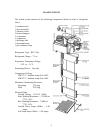DISPLAY PANEL OPERATION
Keyboard Entry Tone Indicates a pad was pressed, command read and accept.
Zone Pad 1. Toggle between zones for set point temperature adjustment.
Pressing immediately toggles from Top to mid to bottom,
respectively that order. Entry tone will sound at each depression
of pad.
2. Used in conjunction with “Higher Temp” and “Lights” pads to
enter service mode. Press “Zone”, “Higher Temp” and “Lights”
simultaneously for 5 seconds to activate service mode.
3. Used in conjunction with “Higher Temp” and “Lights” pads to
exit service mode. Press “Zone”, and “Lights” simultaneously
for 5 seconds to exit service mode. Normal operation will then
resume.
4. In service mode toggles between zones. Pressing immediately
toggles from Top to mid to bottom respectively that order.
Lower Temp Pad 1. Lowers Temperature settings in 1 degree increments. Entry tone
will sound at each depression of pad until desired temperature
setting is achieved.
2. Activates charge mode – Press lower temp pad when in “service
mode” to activate charge mode.
Higher Temp Pad Raises temperature settings in 1 degree increments. Entry tone will
sound at each depression of pad until desired temperature setting is
achieved.
1. Used in conjunction with “Zone” and “Lights” pads to enter
service mode. Press “Zone”, Higher Temp” and “Lights”
simultaneously for 5 seconds to activate service mode.
2. Used in conjunction with “Zone” and “Lights” pad to exit service
mode. Press “Zone”, “Higher Temp” and “Lights”
simultaneously for 5 second to exit service mode. Normal
operation will then resume.
Lights Toggle between lights on when door open only and lights always on.
Warning: May affect temp regulation of Wine Cooler. Entry tone
will sound at each depression of pad.
1. Used in conjunction with “Zone” and “Higher Temp” pads
to enter service mode. Press “Zone”, Higher Temp” and
“Lights” simultaneously for 5 seconds to activate service mode.
2. Used in conjunction with “Zone” and “Higher Temp” pads to
exit service mode. Press “Zone”, “Higher Temp” and “Lights”
simultaneously for 5 seconds to exit service mode. Normal
operation will then resume.
11