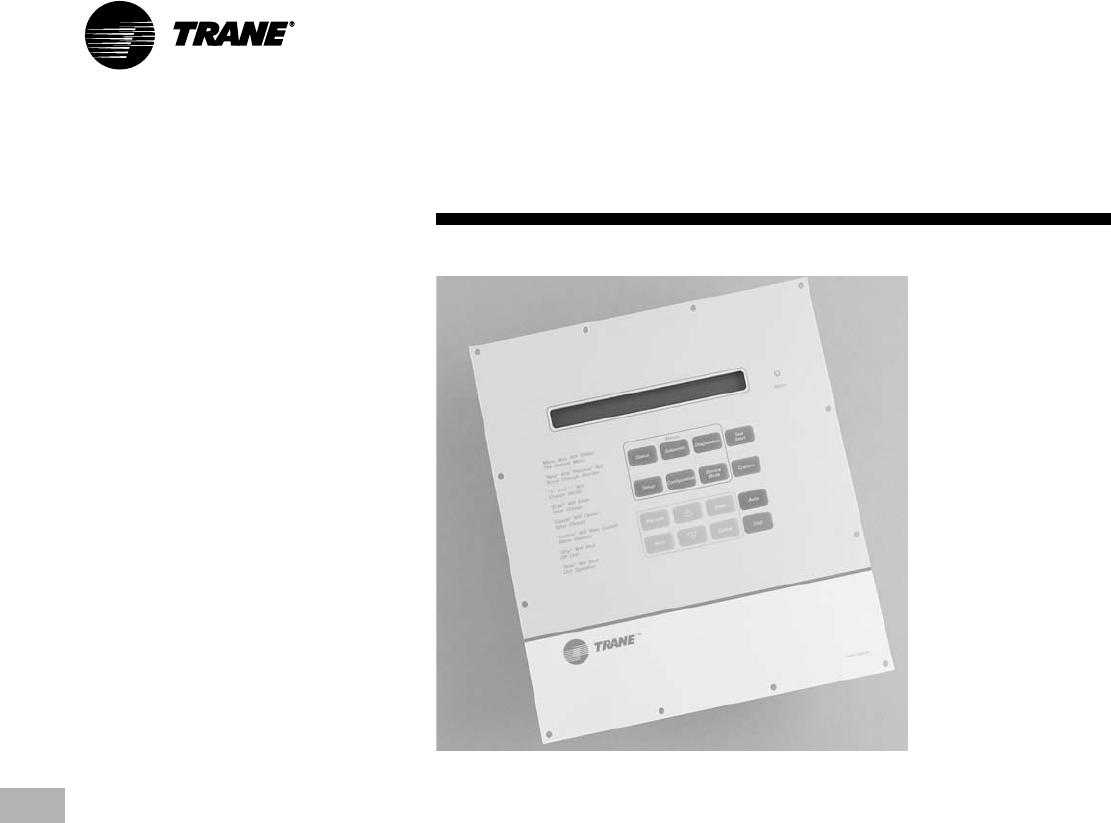
Controls
PKG-PRC002-EN70
Human Interface Panel (HI)
The human interface panel provides a
16-button keypad for monitoring, setting,
editing and controlling. The HI panel is
mounted in the unit’s main control panel,
accessible through the unit’s control panel
door.
The optional remote-mount version of the
human interface (RHI) panel has all the
functions of the unit-mounted version,
except for the service mode. To use a
RHI, the unit must be equipped with the
remote HI interface option (model
number digit 32 = 2), which includes an
interprocessor communications bridge
(IPCB). The RHI can be located up to 1,000
feet (304.8 m) from the unit. A single RHI
can be used to monitor and control up to
four self-contained units, each containing
an IPCB.
The main menus of the human interface
panels are:
•
STATUS
is used to monitor all
temperatures, pressures, humidities,
setpoints, input and output status.
• CUSTOM
key allows the user to
customize a status report - consisting of
up to four screens of the data available
in the main Status menu.
•
SETPOINT
is used to edit all factory
preset default setpoints.
Human interface panel is
available as unit or
remote mounted.
•
DIAGNOSTICS
allows the user to
review active and historical lists of
diagnostic conditions. A total of 49
different diagnostics can be read at the
human interface (HI) panel and the last
20 diagnostics can be held in an active
history buffer log at the HI panel.
•
SETUP
allows the user to edit control
parameters, sensor selections, setpoint
source selections, output definitions,
and numerous other points in this
menu. All points have factory preset
values to keep unnecessary editing to a
minimum.
•
CONFIGURATION
allows changing of
factory-preset unit configuration
information. This information can be
edited only if certain options are field-
installed or deleted from the unit. For
example, if a Trane communication
interface (TCI) module or ventilation
override module (VOM) were field-
installed, the unit configuration will
require editing to reflect those options
for proper unit operation.
•
SERVICE
allows servicing or
troubleshooting the unit by selecting
component control outputs such as
compressors, fans, damper position,
etc. This menu is accessible only at the
unit-mounted human interface panel.
Standard IntelliPak
®
Unit
Control Features
All set-up parameters are preset from the
factory, requiring less start-up time during
installation.
The human interface panel is easy to
read and requires less time for building
maintenance personnel to learn to
interact with the unit. It features a clear
language display (in English, Spanish, or
French) that shows all of the self-
contained unit control parameters, such
as system on/off; demand limiting type;
night setback setpoints; and many other
setpoints. All adjustments are done
through the human interface key-pad.
Also the human interface panel allows
you to monitor diagnostic points such as;
sensor failures; supply airflow loss; and
inoperative refrigerant circuit. No special
tools are required for servicing the unit.
Diagnostics are held in memory, even
during power loss. This allows the
operator/servicer to diagnose the failure
root cause.
IntelliPak
®
Unit Features
• Unit mounted human interface panel
with a two line x 40 character language
(English, Spanish, or French) display
and a 16-function keypad that includes
CUSTOM, DIAGNOSTICS, and SERVICE
TEST MODE menu keys on IntelliPak
®
units
• Compressor lead/lag
• FROSTAT
™
coil frost protection on all
units
• Daytime warmup (occupied mode) on
units with heating options and morning
warmup operation on all units
• Supply air static overpressurization
protection on units with inlet guide
vanes and variable frequency drives
(VFD’s)
• Supply airflow proving
• Supply air tempering control with
heating option
• Supply air heating control on VAV with
hydronic heating option
• Mappable sensors and setpoint sources
• Occupied/unoccupied switching
• Timed override activation
• Programmable water purge during
unoccupied mode


















