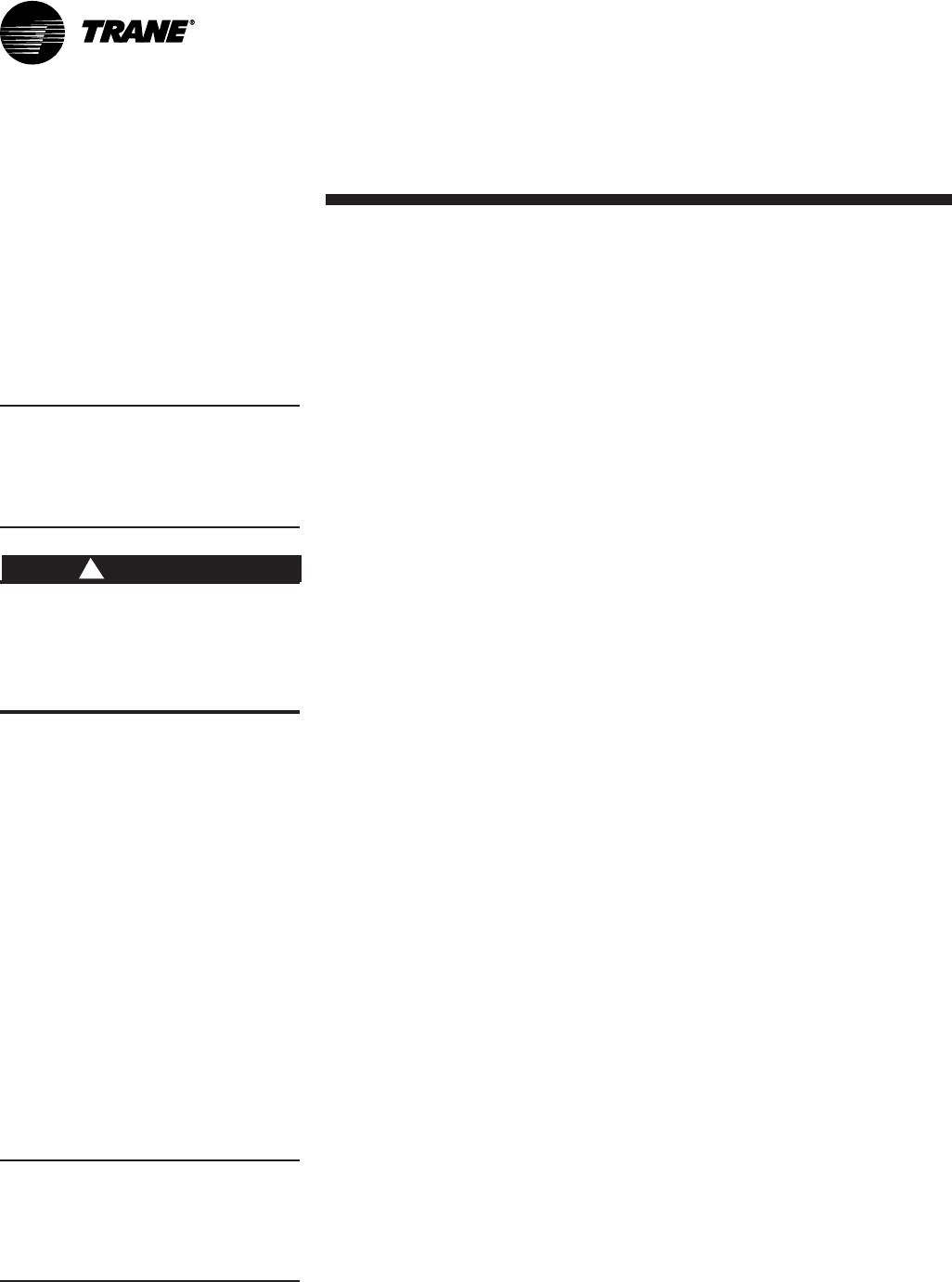
74 SCXG-SVX01B-EN
Unit Startup Procedures
1. Check all electrical connections for
tightness.
2. For water-cooled units: gain access to
the liquid line service valves in the unit’s
left lower section.
Note: Verify the liquid line service valve is
open at unit start-up. Each compressor
suction line contains a low pressure
sensor that will shut the compressor down
in low pressure situations. See Table O-SO-
2 on page 97.
Never manually or automatically
pump down below 7 psig. This
will cause the compressor to
operate in a vacuum and cause
compressor damage.
1. Be sure all system components are
properly set and installed.
2. Inspect all ductwork and duct
connections.
3. Remove compressor and fan
assembly tie down bolts. However, on
20-38 ton units, do not remove the fan
assembly shipping blocks and tie down
bolts if the fan speed is 750 rpm or less.
To start the unit, complete the following
list in order:
1. Apply power to the unit. Close the unit
disconnect switch option.
2. Make sure that the liquid line service
valves are open on water cooled units.
3. Adjust setpoints at the HI.
See the
IntelliPak
®
Self-Contained
Programming Guide, PKG-SVP01B-EN,
for available unit operating setpoints.
Refer to the job specifications for proper
setpoints.
Note: A sufficient cooling load must be
visible to refrigerant circuit controls for the
mechanical refrigeration to operate. If
necessary, temporarily reduce the dis-
charge air setpoint to verify the refrigera-
tion cycle operation.
1. Ensure the fan rotation is in the
direction of the arrow on the fan
housing. If rotation is incorrect, first
verify the incoming power phasing is
correct. If it is correct, switch wires on
the fan contact so the fan is properly
phased.
2. Check the fan belt condition and
tension. Adjust the tension if belts are
floppy or squeal continually. Replace
worn or fraying belts in matched sets.
3. Check voltage at all compressor
terminals. Actual voltage should be
within 10 percent of nameplate voltage.
4. Check voltage imbalance from these
three voltage readings, at each
compressor. Maximum allowable
voltage imbalance, phase to phase, is
2%.
5. Check amp draw at compressor
terminals. RLA and LRA is on the unit
nameplate.
6. Measure amp draw at evaporator fan
motor terminals. FLA data is on the
motor nameplate.
7. After the system has stabilized (15 to
30 minutes), check and record
operating pressures and temperatures
for all circuits.
When checking the operating pressures
and conditions, establish nominal
conditions for consistent measurements
as follows:
• Leaving air greater than 60 F
• Entering air temperature between 70
and 90 F
• Entering water temperature greater
than 60 F
• Inlet guide vanes at least halfway open
With all compressors running at full load:
1. Compute superheat from the suction
line pressure and temperature at the
compressor on each circuit. Adjust the
thermal expansion valve settings if
necessary. Superheat should be
between 12 and 17 F.
2. Inspect refrigerant flow in the liquid line
sight glass. Flow should be smooth and
even, with no bubbles once the system
has stabilized.
Normal start-up can occur provided that
Tracer Summit
®
is not controlling the
module outputs or the generic BAS is not
keeping the unit off.
To ensure that Tracer Summit
®
has no
affect on unit operation, remove Tracer
®
wiring and make required changes to
setpoint and sensor sources. See the
IntelliPak
®
Self-Contained Programming
Guide, PKG-SVP01B-EN,
for more
information.
Unit Startup
Reference the
IntelliPak
®
Self-Contained
Programming Guide, PKG-SVP01B-EN,
for unit operating instructions.
A copy
ships with each unit.
For units with the VFD option, reference
Instruction Bulletin, Altivar 58 Adjustable
Drive Controllers and/or Installation
Guide, Type H Controllers Keypad
Display
. A copy ships with each VFD.
ƽƽ
ƽƽ
ƽ
CAUTION
!
StartupInstallation


















