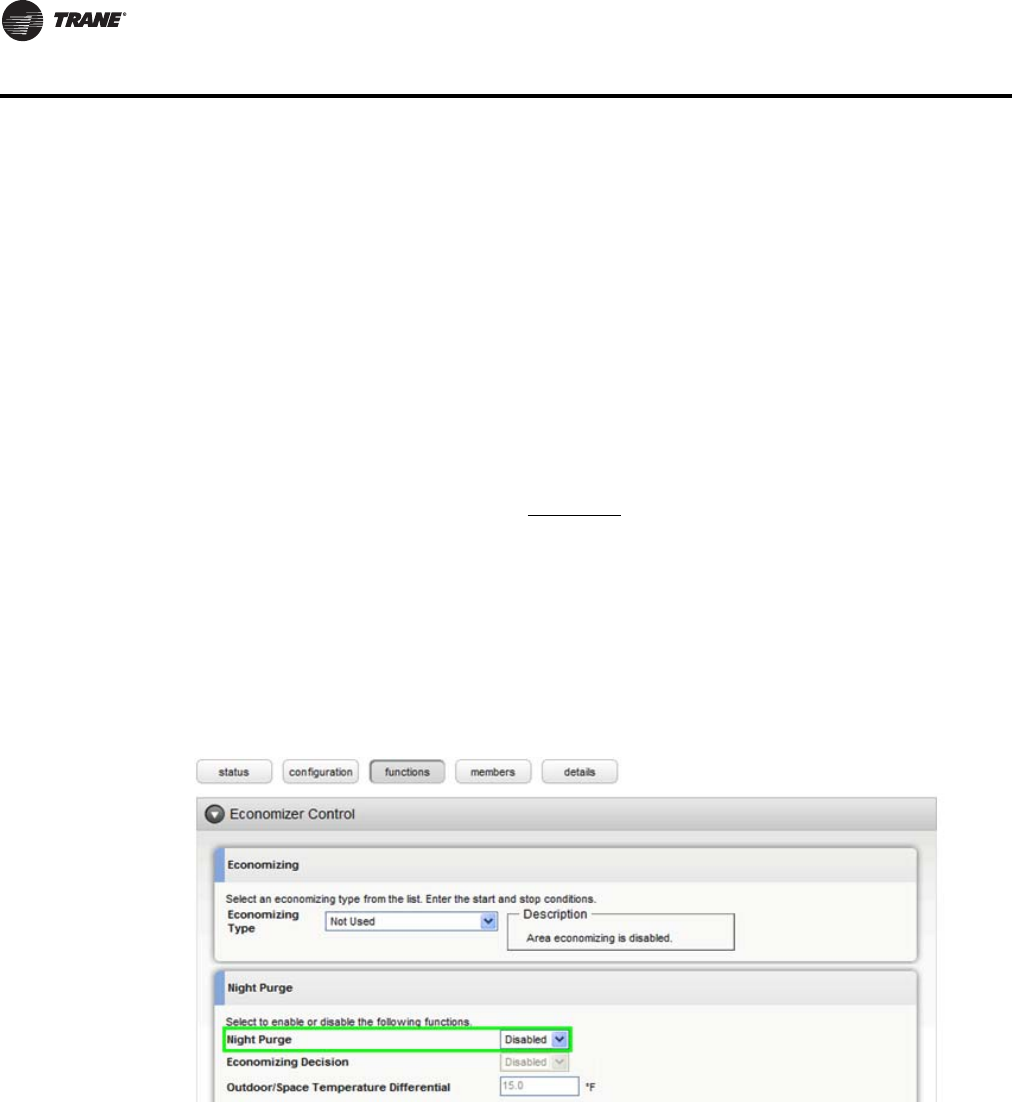
32 BAS-SVP10A-EN
Additional Information and Considerations
Tracer SC Network Configuration
You should beaware of these important factsabout Communicating Thermostat capabilitiesin the
Tracer SC network.
No automatic installation
The Trane Communicating Thermostats do not automatically install on the Tracer SC. Custom
templates are available and you can select one of these templates(“Template: TStat_RTU_Trane,”
p. 40,“Template:TStat_FanCoil_Trane,”p. 36,or“Template:TStat_HeatPump_Trane,”p. 39)toget
the unit ready to install. Refer to the Tracer™ SC System Controller Installation and Setup Manual
(BAS-SVX31x-EN) for details about using a template to install a Communicating Thermostat on a
BACnet link.
No priority array
Binary, Analog, and Multistate Values do not use a priority array. In order to reliably control these
points, they must be controlled by only
one source (for example, Area control). If they are being
controlled from multiple sources, the most recent source to control the point will be in control.
Night Purge disabled
A Trane Communicating Thermostat as a member of Area should have Night Purge disabled.
Using Night Purge could result in the Heat Cool Mode Request being controlled incorrectly on a
transition from Night Purge to another state. You can disable Night Purge for the entire area on the
functions page of Area in the Economizer Control section (Figure 5).
Figure 5. The Economizer Control section of the Area Functions page
Night purge can also be disabled from the members page by checking the box next to certain
members and going to actions > edit configuration (Figure 6).


















