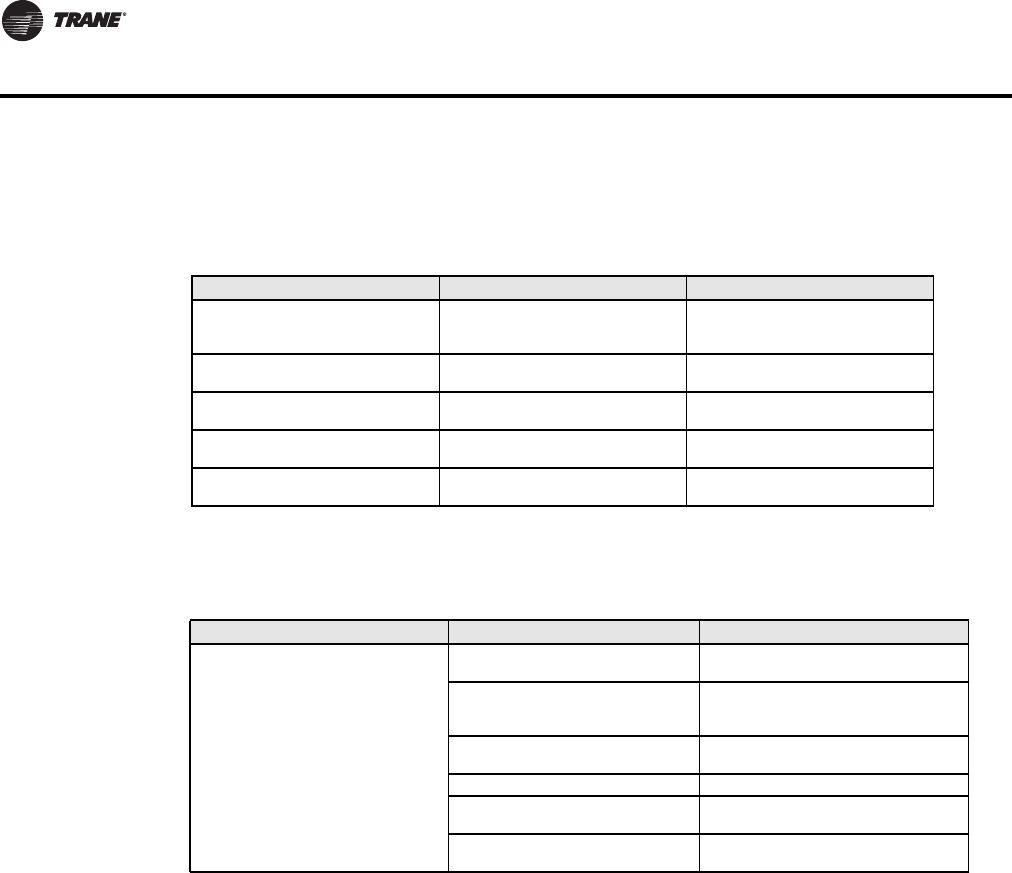
28 BAS-SVP10A-EN
Wiring Requirements for Communicating Thermostats
Communicating Thermostat Status LEDs
Table 18 shows the different possibilities with the Status LED behaviour for a BACnet module.
Troubleshooting
Table 18. Status LED conditions with causes and possible solutions (fan coil)
Condition of the Status LED Possible Cause Solution
1 short blink
BACnet communication NOT
active at default MAC address =
254
Change MAC address to another
value from 0 to 127
2 short blinks (no wires connected
to the module)
Normal operation until BACnet link
is connected.
N/A
2 short blinks (wires connected to
the module)
Thermostat is not at the same
baud rate as the network
Power off and on the thermostat
2 short blinks and a longer blink
(wires connected to the module)
The thermostat has detected the
presence of a network
N/A
Right after power is applied: 2 long
blinks and then no blinking
Polarity has been reversed at the
thermostat.
Reverse polarity at the thermostat
Table 19. Causes and solutions for error condition
Error / Trouble Condition Possible Cause Solution
Thermostat does not come online
Two or more controllers have the
same MAC address.
Modify each duplicate address to a
unique number.
The MS/TP network has too many
devices.
Do not exceed the maximum number
of devices and maximum length
allowed by the EIA-485 specifications.
Too many devices were installed
without any repeaters.
Repeaters need to be installed as
specified in this document.
The MS/TP cable runs are broken Locate the break and correct wiring
MS/TP connections at the module
are reversed
Respect polarity of the wires on a MS/
TP network.
The thermostat does not have
power
Apply power to the thermostat


















