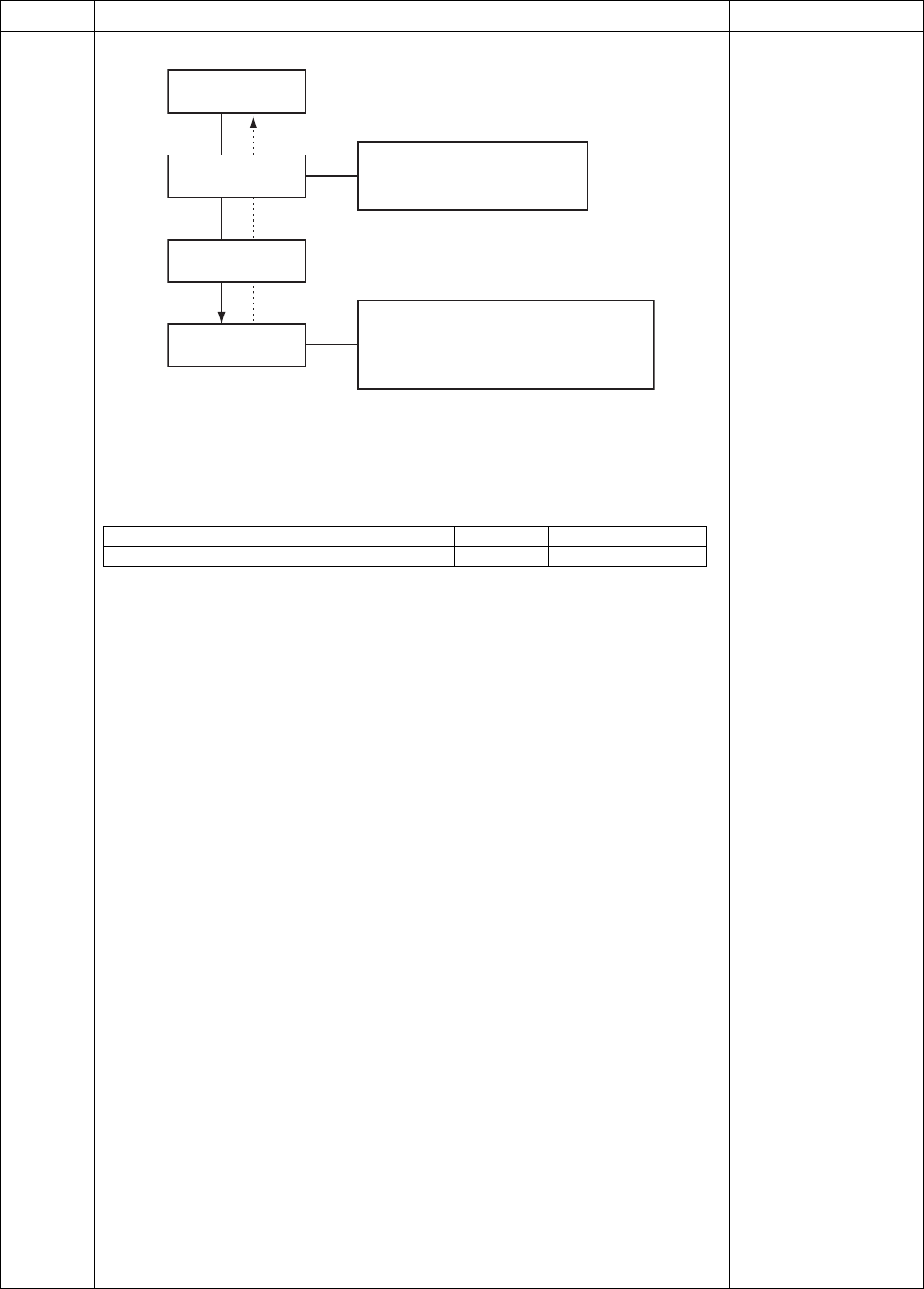
38
Toshiba
8-1.
Basic
Operation
4)Cooling operation
NOTE:
No coding mode in default setting. When use the cooling mode, please change the
FC02 to “0”.
Related FC
1. Purpose
Cooling
2. Details
This section performs
cooling operation
according to cooling
conditions specified for
the steps in the left.
3. Operations
1)Set the [ZONE1, 2]
remote controller
button to “ON”.
2)The hydro unit
controller starts to
transmit a cooling
operation signal to the
outdoor unit control
unit.
3)The hydro unit
controller performs the
operation controls
shown in the left while
also controlling the
circulation pump, water
2-way valve, and water
3-way valve.
4)The outdoor unit
controls the
compressor, outdoor
fan motor, pulse motor
valve, and 4-way valve
based on the operation
signals transmitted by
the hydro unit.
Item Operation flow and applicable data, etc. Operation description
Hydro unit
control
ZONE1, 2
button set to "ON"
Circulation pump "ON/OFF" control
Water 3-way valve control
Water 2-way valve control
Cooling temperature: 10
°C
to 25
°C
Number of compressor revolutions control
Number of outdoor fan motor revolutions control
Pulse motor valve control
4-way valve control
Outdoor unit
control
Operation instruction
signal transmit
FC No. Setting item Default Setting available range
02 Cooling mode availability 1: No 0: Yes
+00A09-002_01EN_SVM_ALL_Air_to_Water.book Page 38 Monday, October 5, 2009 2:09 PM


















