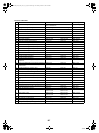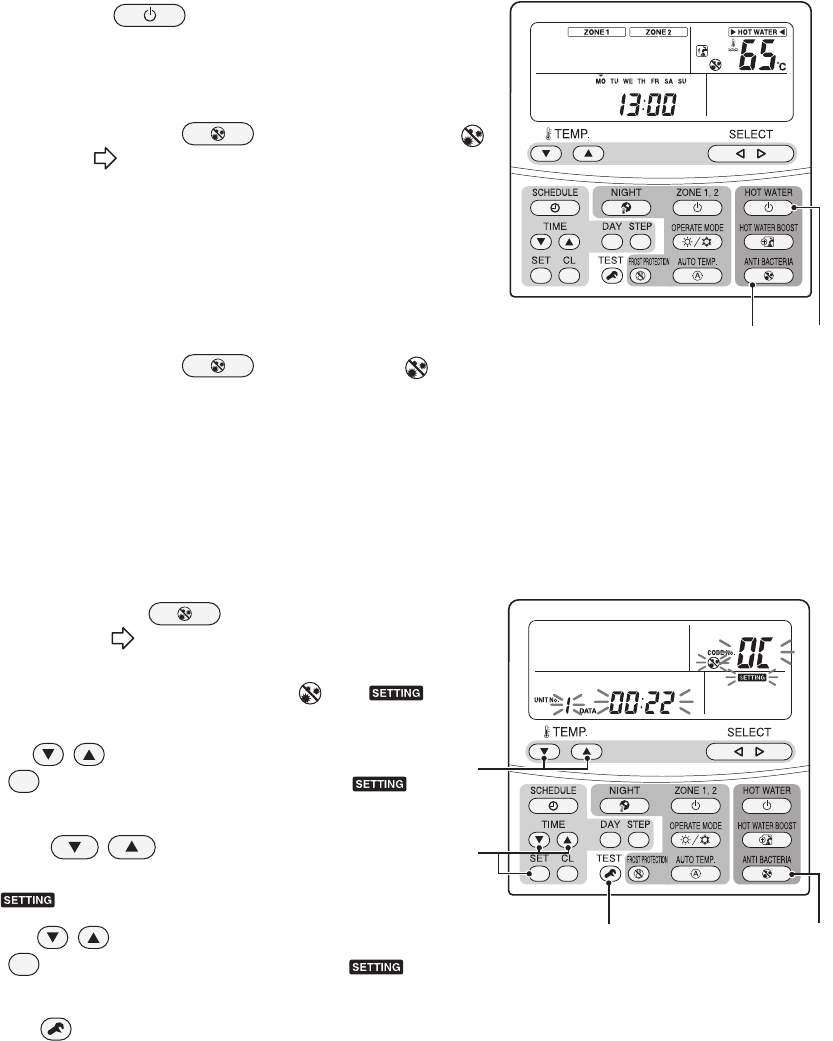
115
Toshiba
9. Anti Bacteria Setting
This setting regularly raises the hot water cylinder temperature to prevent bacteria from growing.
1 Press the HOT WATER button to start a hot water
supply operation.
(Normal hot water supply operation)
(No anti bacteria setting is provided to heating and cooling.)
2 Pressing the ANTI BACTERIA button displays the
symbol. (See display )
(The set temperature does not change) The hot water supply operation
of 75°C starts.
The anti bacteria operation raises water temperature to 75°C with the
heat pump and heater, and automatically ends after 30 minutes.
3 After that, an anti bacteria operation automatically starts at the
set time and cycle.
4 Pressing the ANTI BACTERIA button makes
disappear, and the anti bacteria operation does not start.
<How to set anti bacteria temperature and holding time>
In FC_0A or 0B (See 2-2), the set temperature and holding time can be changed.
FC_0A: Set temperature change range 70 to 80°C (75°C: default)
FC_0B: Holding time change range 0 to 60 minutes (30 minutes: default)
<How to set anti bacteria start time and cycle>
1 Press the ANTI BACTERIA button for 4 seconds
or longer. (See display )
(Moves to the anti bacteria time setting mode)
"0C" in the Code No. field and the currently set and
indication blink.
2 Press the TIME button to set a desired start time.
Pressing SET changes DATE (set time) 0C, and
indication to be lit and the setting is confirmed.
3 Press the TEMP. button to change Code No.
to "0d".
The "0d" and indication blink.
4 Press the TIME button to set a desired cycle.
Pressing SET changes DATE (set time) 0d, and
indication to be lit and the setting is confirmed.
5 Press the TEST button to exit the anti bacteria time setting mode.
2,4 1
2,
4
3
51
+00A09-002_01EN_SVM_ALL_Air_to_Water.book Page 115 Monday, October 5, 2009 2:09 PM