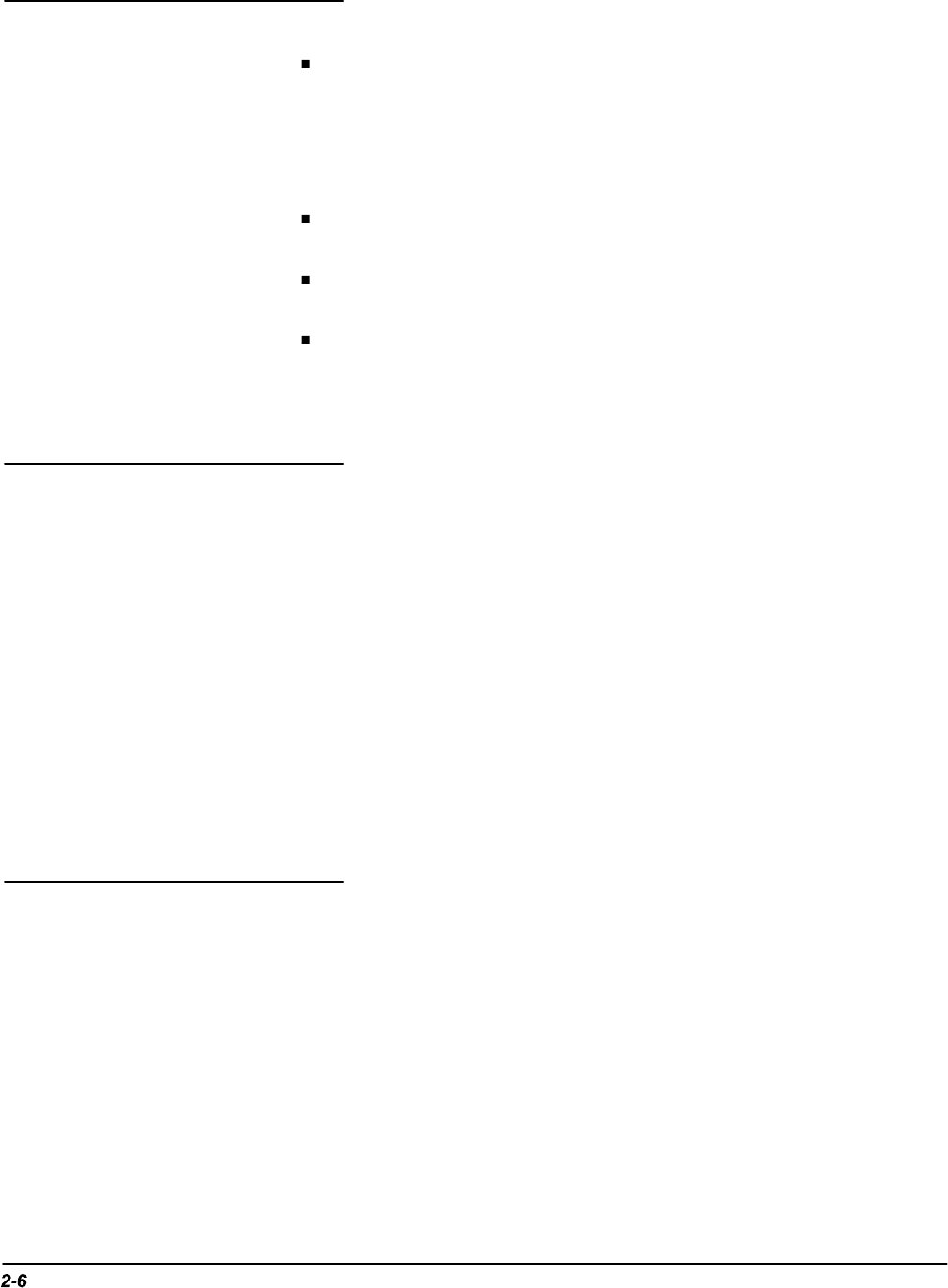
Specifications
Specifications
You can specify a mode and manner to acquire and process signals.
Select equivalent-time sampling on repetitive signals or interpolation of
points sampled on non-repetitive signals. Both can increase apparent
sample rate on the waveform when maximum real-time rates are
reached. The apparent sample rate can be increased, even further, by
using the FastFrame
TM
feature. Acquisition rates of 50,000 Frames/Se-
cond are possible using FastFrame
TM
.
Use peak-detect, high-resolution, sample, envelope, and average modes
can be used to acquire signals.
Set the acquisition to stop after a single acquisition (or sequence of
acquisitions if acquiring in average or envelope modes).
Select channel sources for compliance with limit tests. You can direct the
TDS to signal you or generate hard copy output based on the results.
Also, you can create templates for use in limit tests.
Help and autoset can assist you in setting up the Digitizing Oscilloscope to
make your measurements.
Help
Help displays operational information about any front-panel control. When
help mode is in effect, manipulating any front-panel control causes the oscillo-
scope to display information about that control. When help is first invoked, an
introduction to help is displayed on screen.
Autoset
Autoset automatically sets up the oscilloscope for a viewable display based
on the input signal.
Once you have set up to make your measurements, the cursor and measure
features can help you quickly make those measurements.
Cursor
Three types of cursors are provided for making parametric measurements on
the displayed waveforms. Horizontal bar cursors (H Bar) measure vertical
parameters (typically volts). Vertical bar cursors (V Bar) measure horizontal
parameters (typically time or frequency) and now extend to the top and
bottom of the screen. Paired cursors measure both amplitude and time simul-
taneously. These are delta measurements; that is, measurements based on
the difference between two cursors.
Acquisition Control
On-Board User
Assistance
Measurement
Assistance


















