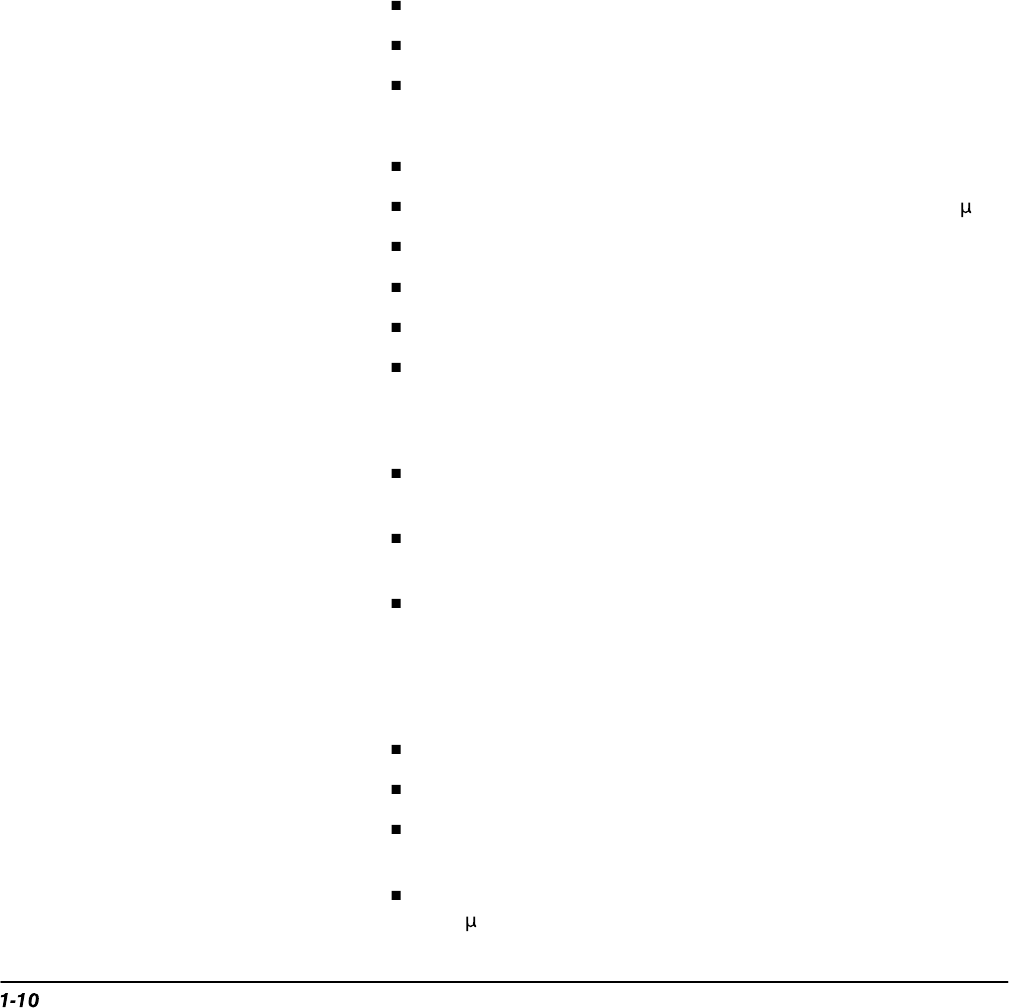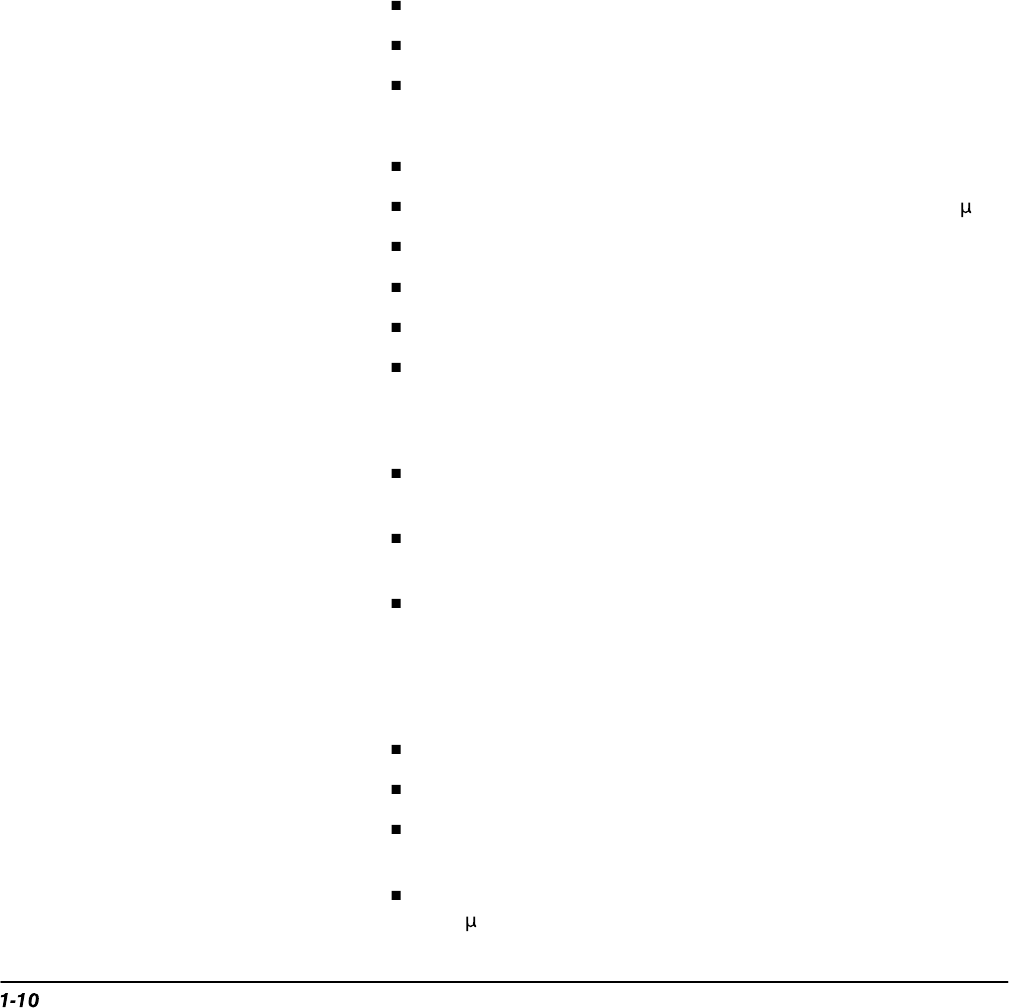
Brief Procedures
Performance Verification Procedures
Verify the Main and Delayed Trigger Systems
Equipment Required:
One P6139A probe.
Prerequisites:
None.
Procedure:
1.
Install the test hookup and preset the oscilloscope controls:
a.
Hook up the signal source:
Install the probe on CH 1. Connect the
probe tip to PROBE COMPENSATION SIGNAL on the front panel;
connect the probe ground to PROBE COMPENSATION GND. (See
Figure 1-3 on page 1-6.)
b.
Initialize the oscilloscope:
Press save/recall SETUP.
Press the main-menu button Recall Factory Setup.
Press the side-menu button OK Confirm Factory Init.
c.
Modify default settings:
Press AUTOSET
to obtain a viewable, triggered display.
Set the horizontal SCALE for the M (main) time base to 200 s.
Press TRIGGER MENU.
Press the main-menu button Mode & Holdoff.
Press the side-menu button Normal.
Press CLEAR MENU to remove the menus from the screen.
2.
Verify that the main trigger system operates:
Confirm that the following
statements are true.
The trigger level readout for the main trigger system changes with
the trigger LEVEL knob.
The trigger-level knob can trigger and untrigger the square-wave
signal as you rotate it. (Leave the signal
un
triggered.)
Pressing SET LEVEL TO 50% triggers the signal that you just
left untriggered. (Leave the signal triggered.)
3.
Verify that the delayed trigger system operates:
a.
Select the delayed time base:
Press HORIZONTAL MENU.
Press the main-menu button Time Base.
Press the side-menu button Delayed Triggerable; then press the
side-menu button Delayed Only.
Set the horizontal SCALE for the D (delayed) time base to
200 s.