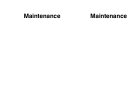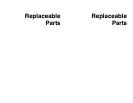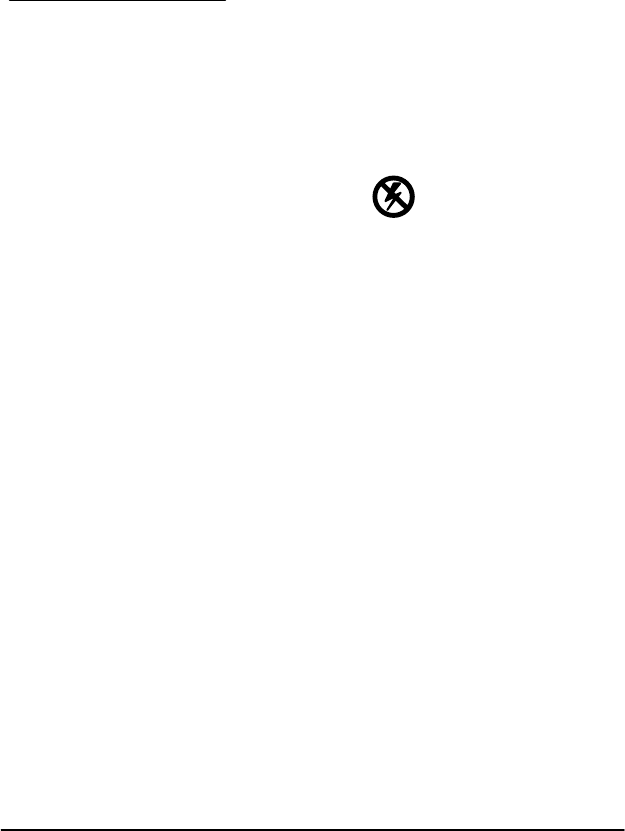
Maintenance
J17 Instruction Manual
6-5
H Turn on the backlight and see if it goes out when
entering a command via the RSĆ232 port. The
backlight will come back on when the command
is ended or if it is invalid.
H Make sure that any adapters that you are using
are correctly wired.
BoardĆlevel Troubleshooting
The two circuit boards in the J17 may be replaced. If
the J17 does not function, you can use these proceĆ
dures to isolate the problem to one of the boards.
Refer to Replaceable Parts for ordering information.
Static electricity can damage the circuit
boards of the J17. Observe static precauĆ
tions when the covers of the J17 are reĆ
moved. Servicing should be performed by
qualified personnel only.
Most functions of the J17 are located on the
A1 board. The A2 Display board controls the display,
backlight, and keyboard. The general troubleshootĆ
ing sequence for the J17 is:
1. Verify that the problem is not covered in Basic
Troubleshooting.
2. Check for a display, backlight, or keyboard
problem (indicating the A2 board). If there apĆ
pears to be a display problem, also check the
power supply on the A1 board, which could be at
fault.
Maintenance
J17 Instruction Manual
6-5
H Turn on the backlight and see if it goes out when
entering a command via the RSĆ232 port. The
backlight will come back on when the command
is ended or if it is invalid.
H Make sure that any adapters that you are using
are correctly wired.
BoardĆlevel Troubleshooting
The two circuit boards in the J17 may be replaced. If
the J17 does not function, you can use these proceĆ
dures to isolate the problem to one of the boards.
Refer to Replaceable Parts for ordering information.
Static electricity can damage the circuit
boards of the J17. Observe static precauĆ
tions when the covers of the J17 are reĆ
moved. Servicing should be performed by
qualified personnel only.
Most functions of the J17 are located on the
A1 board. The A2 Display board controls the display,
backlight, and keyboard. The general troubleshootĆ
ing sequence for the J17 is:
1. Verify that the problem is not covered in Basic
Troubleshooting.
2. Check for a display, backlight, or keyboard
problem (indicating the A2 board). If there apĆ
pears to be a display problem, also check the
power supply on the A1 board, which could be at
fault.