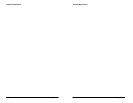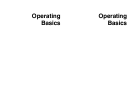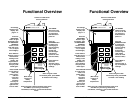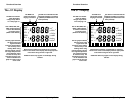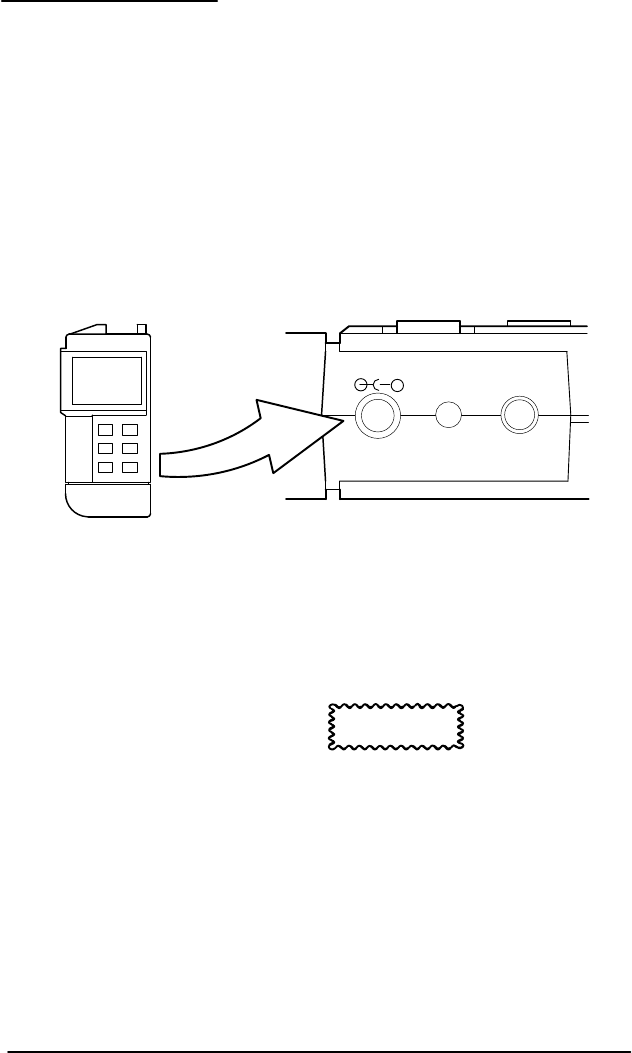
Battery and Power Information
J17 Instruction Manual
1Ć9
Using the Optional AC Power Adapter
The J17 Photometer may be powered indefinitely by
using the external AC power adapter, available as an
optional accessory. The power adapter will override the
alkaline battery, if one is installed.
To use this adapter, plug the adapter's pin connector
into the EXT. POWER connector on the side of the J17
(see Figure 1Ć3). Plug the power adapter into an exterĆ
nal AC power outlet providing 120 VAC at 60 Hz.
9 to 12VDC
50mA MAX
BACKLIGHT
INTENSITY
RS232D
+
S
Figure 1Ć3:ăLocation of J17 Power Adapter Connector
The AC power adapter supplies approximately 12 VDC
at a minimum of 50 mA.
CAUTION
Be sure that any power supply you use with
the J17 provides power within the range of 9
to 12 VDC, and that the center contact polarity
of the adapter is positive. A power supply that
does not meet these requirements may damĆ
age the J17.
Battery and Power Information
J17 Instruction Manual
1Ć9
Using the Optional AC Power Adapter
The J17 Photometer may be powered indefinitely by
using the external AC power adapter, available as an
optional accessory. The power adapter will override the
alkaline battery, if one is installed.
To use this adapter, plug the adapter's pin connector
into the EXT. POWER connector on the side of the J17
(see Figure 1Ć3). Plug the power adapter into an exterĆ
nal AC power outlet providing 120 VAC at 60 Hz.
9 to 12VDC
50mA MAX
BACKLIGHT
INTENSITY
RS232D
+
S
Figure 1Ć3:ăLocation of J17 Power Adapter Connector
The AC power adapter supplies approximately 12 VDC
at a minimum of 50 mA.
CAUTION
Be sure that any power supply you use with
the J17 provides power within the range of 9
to 12 VDC, and that the center contact polarity
of the adapter is positive. A power supply that
does not meet these requirements may damĆ
age the J17.