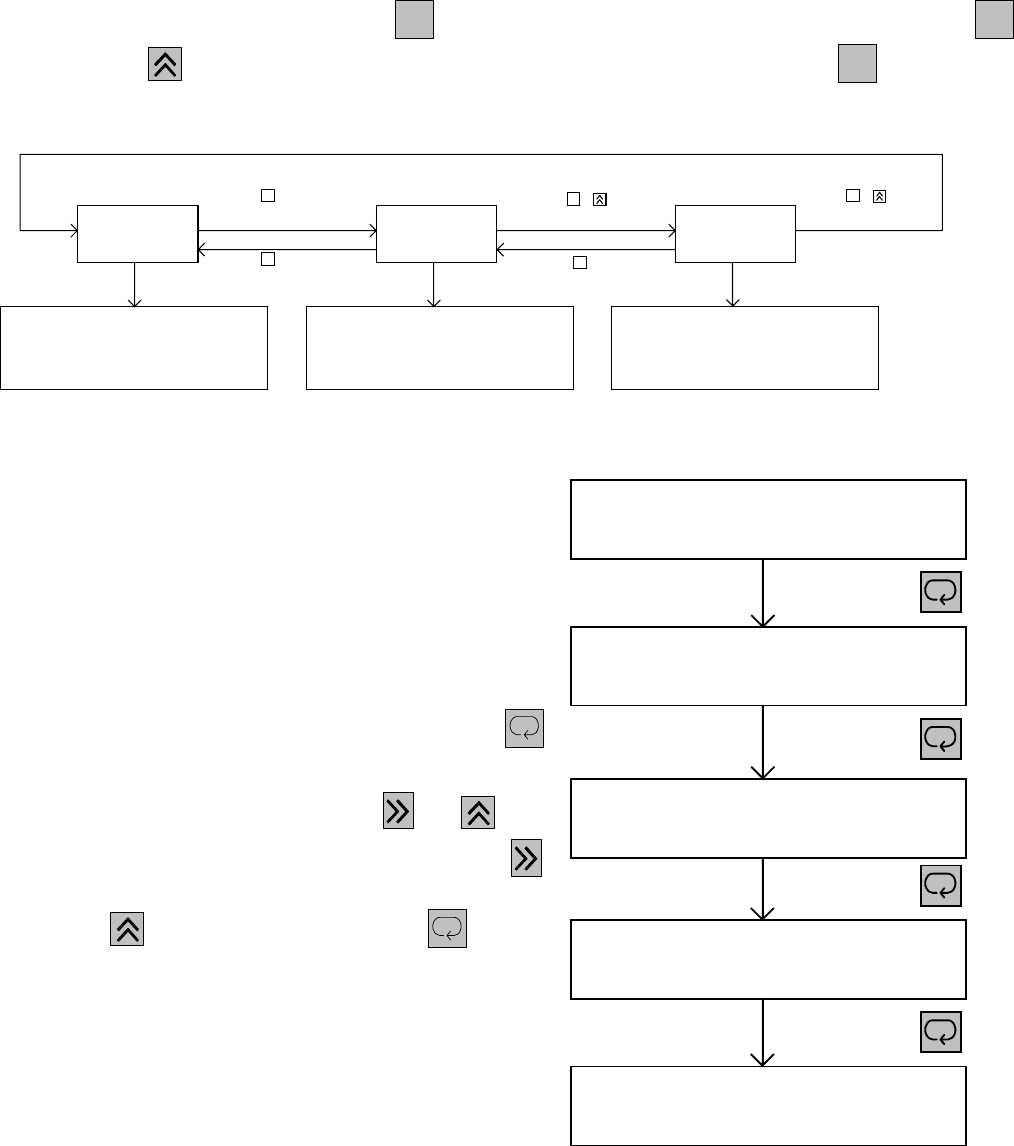
350-2100 cfm Dryers Chapter 6: Maintenance 48 of 58
6-12 Regeneration Monitor Advanced Programming
The regeneration monitor has three menu levels, numbered 0 through 2. Each menu level allows
specific parameters to be viewed and/or set.
Moving Between Levels
Level 0, the RUN mode, is the default and automatically appears when the dryer is powered up. To
move to Level 1, press and hold
for 2 seconds. When Level 1 is reached, press and hold both
and for 1 second to move up a level, or move back to RUN mode by pressing for 1 second.
See the flow chart below.
Comparative output settings (when security is enabled)
Output hysteresis
Input shift value
Linear output range
Security protection
Sensor type
Display unit (°F/°C)
Display refresh time
Communication unit
Process temperature
Comparative output settings (when security is disabled)
Level 0 Level 1
Level 2
Press 2 sec.
Press 1 sec.
Press
1 sec.
+
Press 1 sec.
Press
1 sec.
+
LEVEL 0
In this, the default level, the present regeneration
bleed air temperature is displayed, plus the
monitor’s four setpoints can be viewed and
changed.
If security is enabled, the setpoints cannot be
changed. They may be reviewed by pressing
.
If security is disabled, the setpoints can be
changed on this level by using
and .
When the desired setpoint is displayed, press
to move to the digit you want to change, and use
to change the digit. Then press to save
the new setting to memory and to move on to the
next setpoint.
LL Set Value
Low Regen Temp Alarm
L Set Value
Regen Blower Shutdown Temp
H Set Value
Closed Loop Regen Cool Down Temp
HH Set Value
Heater Cut Off Temp
Present Value (PV)
Regen Bleed Air Temp


















