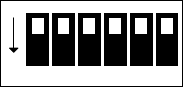
350-2100 cfm Dryers Chapter 5: Startup, Shutdown & Operation 30 of 58
5-9 Changing the Display from Fahrenheit to Centigrade
To change the display from the factory °F setting to °C:
1. Disconnect main electrical power to the dryer.
123456
ON
2. Press up the latch at the bottom of the control module's front panel and slide out the control chassis.
3. Locate DIP switch SW201 {FUNCTION} on the right circuit board.
4. Slide the #5 pin to OFF.
5. Slide the chassis back into the control module's housing.
6. Cover the °F label with the °C sticker included in the information packet.
5-10 Setting the Dewpoint Extend Shift Point
1. 350 - 2100 cfm dryers shift air flow from the on-line desiccant bed to the regenerated desiccant
bed based on actual dewpoint demand, not by fixed time cycles.
2. Set the Dewpoint Shift Point to the highest process air moisture content you would like to allow
before the dryer shifts air flow to the regenerated desiccant bed.
3. The Dewpoint Shift Point is set with the dewpoint meter, the Push To Set push-button, and the
Dewpoint Shift Adjust potentiometer [pot].
To Change the Dewpoint Shift Point:
1. Carefully loosen the locking hex nut on the Dewpoint Shift adjust pot. The pot is just below the
dewpoint meter.
2. Press and hold the Push To Set push-button next to the Dewpoint Shift Adjust pot.
3. With a small screwdriver, adjust the Dewpoint Shift Adjust pot until the dewpoint meter reads
the highest acceptable process air dewpoint. This is the point that airflow will be shifted from
the on-line bed to the regenerated bed, providing the regeneration cycle has been completed.
4. Release the Push To Set push-button and re-tighten the locking nut on the Dewpoint Shift
Adjust pot.
Note: Don't let the adjusting screw move and change the setting.
5. Reconfirm the Dewpoint Shift Point by pressing the Push To Test push-button.
Note: Securely lock the Dewpoint Shift Adjust pot in place with the locknut. An inadvertent
change in the pot's setting will cause a change in the Dewpoint Shift Point.


















