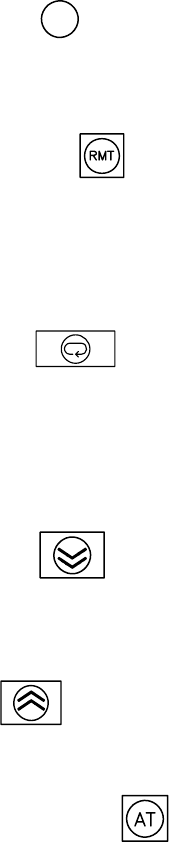
350-2100 cfm Dryers Chapter 4: Control Panel 26 of 58
4-6 Temperature Controller Keys – (See Figure 5 in Section 3-6)
LEVEL KEY
When pressed for two seconds or more, this key selects the next of the three indication levels
(0, 1 and 2) where specific control parameters may be set. The control defaults to level 0 on
power up.
REMOTE KEY
This key is on controls with optional communications. For information on RS-232C, RS-422,
or RS-485 communications, refer to the Communications Manual [part number A0535959].
For RS-232C units with the SPI CPC protocol converter, refer to the CPC Operation &
Installation Manual [part number A0536527].
MODE KEY
This key scrolls through the parameters that can be set in indication levels 0 and 1.
Note: During normal operation, use this key to change the alarm setting only. The
factory alarm settings are 25°F above and below the setpoint and are
satisfactory for most applications.
DOWN KEY
This key lowers the process air set point temperature. During setup, it decreases the value of
the parameter displayed by the Set Value (SV) LED.
UP KEY
This key raises the process air set point Temperature. During setup, it increases the value of
the parameter displayed by the Set Value (SV) LED.
AUTOTUNE KEY
When pressed and held for one second or more, this key starts the Auto-Tune function.
4-7 Optional Communications Protocols
For SPI, RS-232C, RS-422, and RS-485 communications, a connection port on the electrical
cabinet permits easy hook-up to the host computer. The connection port is a direct pin to pin
extension from the plug on the back of the temperature controller. For pin outs, consult the
control module's communication manual [part number A0535959].


















