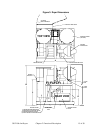350-2100 cfm Dryers Chapter 4: Control Panel 22 of 58
VALVE POSITION ERROR
A pair of position switches confirm proper shifting of the valves.
If full travel is not confirmed by the switches, the cycle will not begin on the new bed.
4-2 Switches and Meters
ON/OFF SELECTOR SWITCH
This energizes or de-energizes the dryer's control power.
START/STOP PUSH-BUTTON
Press this momentary contact switch to start the dryer. Press this switch to shut down an
operating dryer. The dryer shutdown sequence is:
1. Process heaters shut off immediately.
2. Process blower continues to run for 20 minutes to cool the process heater, then shuts
off.
3. The regeneration cycle of the off-line bed will continue until finished, the
regeneration heaters will shut off, followed by the regeneration blower.
DEWPOINT METER
; This meter indicates the current process air delivery moisture content.
; When the Push To Set button is pressed, the meter indicates the Dewpoint Shift
point. See Section 5-10.
PUSH TO SET
This push-button is used when setting or confirming the Dewpoint Shift point. See Section 5-
6.
DEWPOINT SHIFT ADJUST
This potentiometer [pot] is used when setting the Dewpoint Shift point. See Section 5-6.
SHIFT SET SELECTOR SWITCH
In the "ON" position, the drying temperature is raised or lowered to the ¼ DIN controller's
alternate temperature - see Section 4-5.
OVER TEMPERATURE RESET [Optional]
This push-button resets the control system to allow restart of heaters and blowers after
process air temperature has dropped below the high value programmed into the 1/8 DIN
panel meter (4CNTL)
This is on dryers equipped with the auxiliary hi-temperature safety option.
HEATER BURN-OUT INDICATOR METERS [Optional]
; The six current indicating meters monitor the current draw on each phase of the
process and regeneration heaters.
; During normal operation, all three meters (phases) should read within one or two
amps of each other.