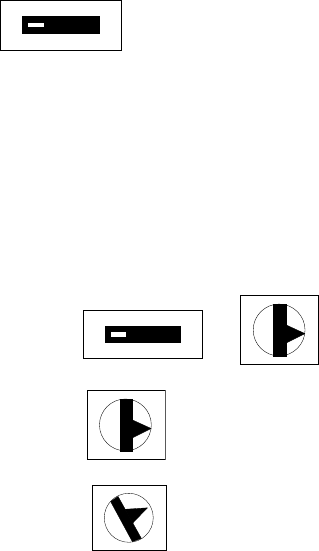
350-2100 cfm Dryers Chapter 6: Maintenance 42 of 58
6-11 Restoring a Temperature Controller to the Factory Setup
If the control's pre-set parameters have been tampered with and it will no longer control, try restoring
the factory set up:
1. Turn off the power switch on the graphic display and remove all electrical power to the dryer.
2. Press up the latch at the bottom of the module's front panel and slide out the control chassis.
3. Locate the slide-type lockout switch [SW101 {PROTECT}] on the left circuit board. It should be
Off.
OFF
ON
Protect (SW101)
4. Check to make sure the control output relays are installed on the right-hand circuit board. Dryers
use one E53-S Solid State Relay (SSR) mounted in the socket marked S201 (HEAT). This relay
switches the heaters on and off.
5. Set the output selector switch SW202 to PULSE. This slide-type switch is near the control output
socket. If the dryer is equipped with an S.C.R. controller [an E53-C output module is installed], set
the switch to Current.
6. Set the rotary-type alarm mode selector switch SW203 to position 2 for upper limit alarm.
OFF
ON
Pulse -- Curren
t
0
1
2
3
4
5
6
7
8
9
SW203
0
1
2
3
4
5
6
7
8
9
SW203
0
1
2
3
4
5
6
7
8
9
SW203
7. Set the rotary-type ALM2 switch SW203 to position 3 for lower limit alarm.
8. Set the rotary temperature sensor selector switch to position 2. It is marked SW206 (INPUT TYPE)
and is on the right circuit board. ACS Dryers are factory-equipped with type K thermocouples; 6
other temperature sensor types can be used if the switch is properly set. These are listed below.


















