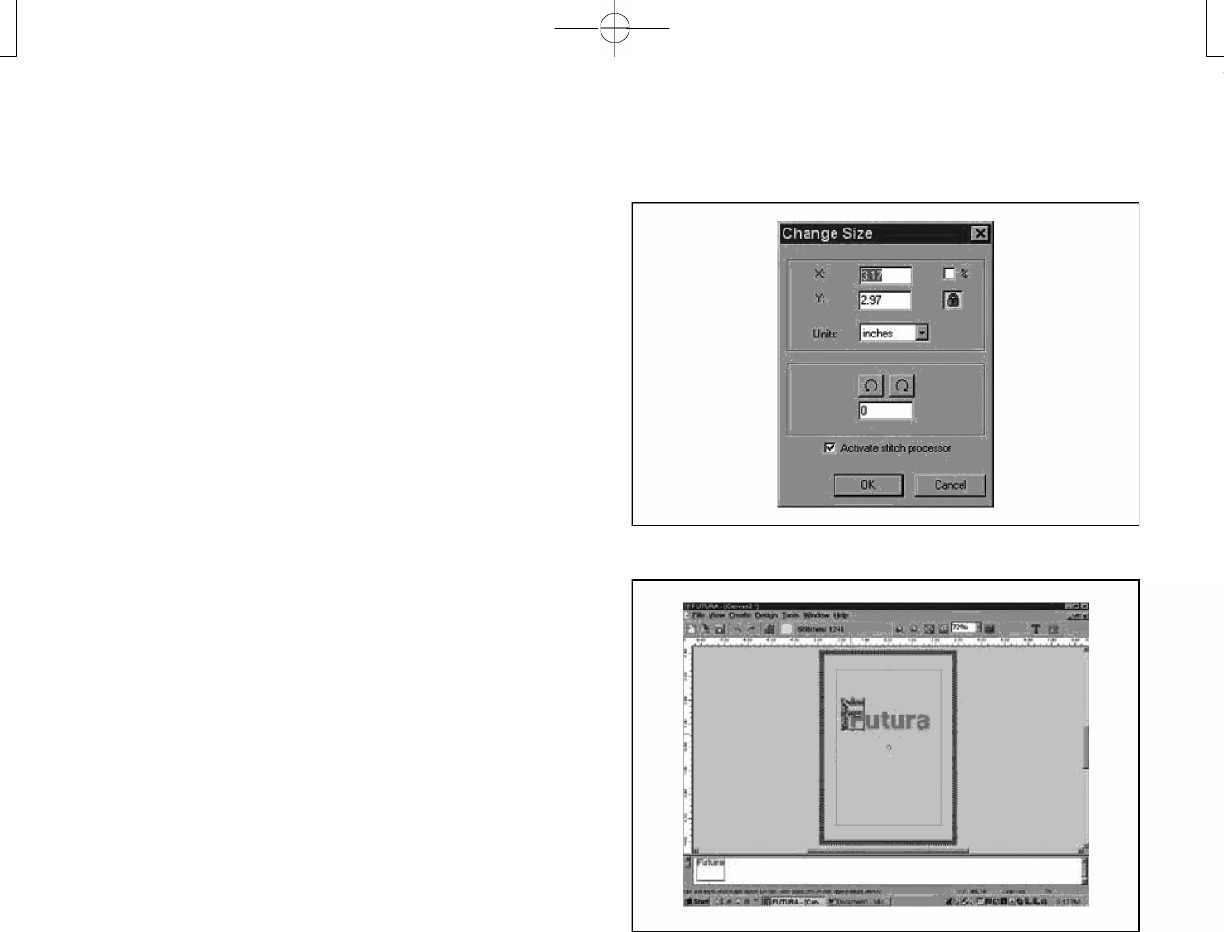
7. Resizing individual letters
You can resize individual letters after you have brought
them into the hoop and exited the text window. Left
click, drag a box around the desired letter, and size
accordingly. Because the letters are built-in, the letter will
keep the appropriate density.
8. Deleting part of a design
Left click and drag a box around the desired area. To
select additional areas, hold down the CONTROL key
and left click on next area. Once selected, touch the
DELETE key on your keyboard.
9. Is there a way to increase the density of
the lettering?
The density is set to a standard value of 4/10th of mm,
which is usually the standard density used for Lettering.
The value is not editable.
6. Will the density of a design be adjusted
when resizing design ?
When sizing designs in the Futura software you can
resize designs from the Library in the hoop on screen
and keep the design integrity. All other formats should be
changed in the DESIGN/CHANGE SIZE menu in order to
change the stitch count.


















