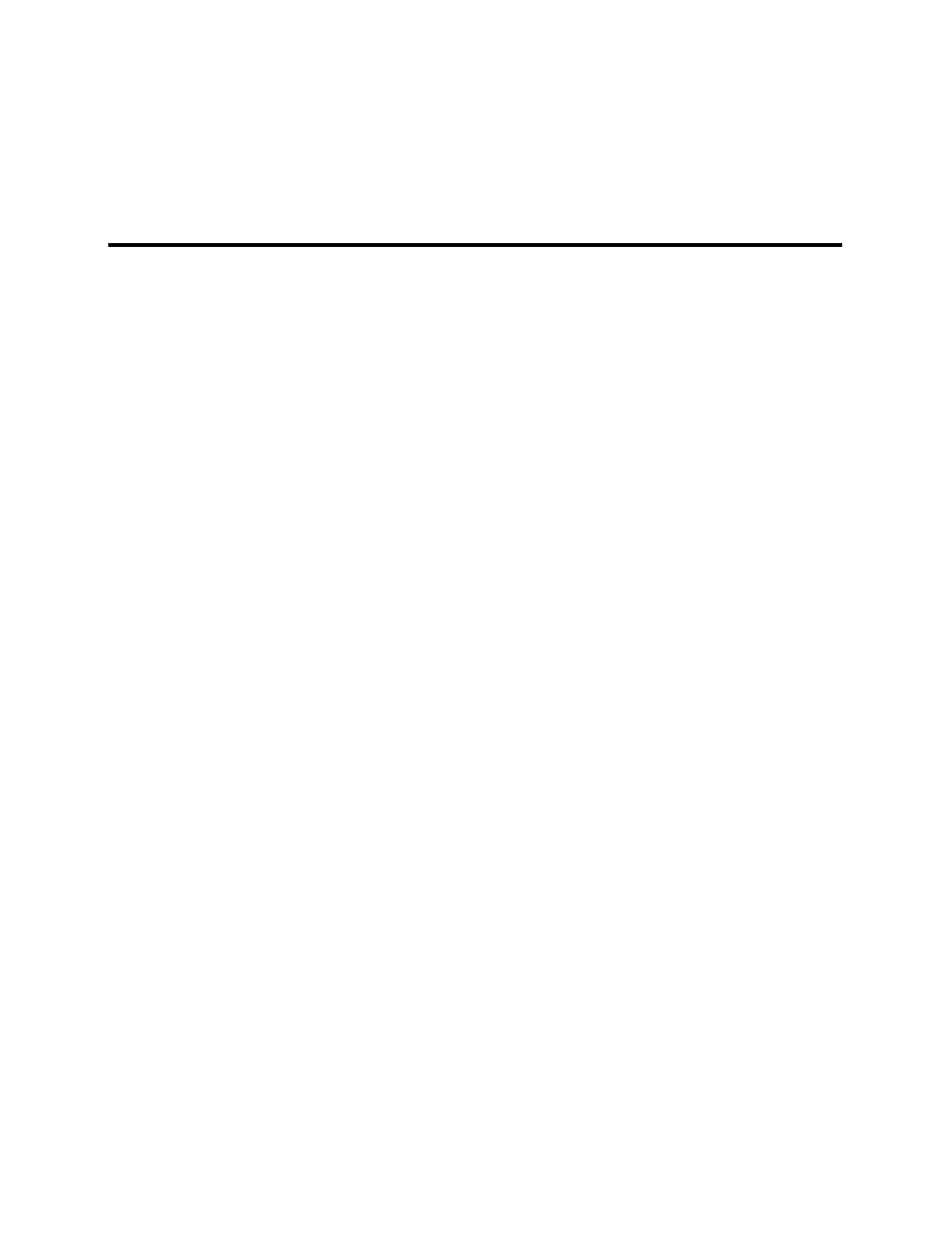
Chapter 4
Focusing
Introduction
Detectors for either imaging or spectroscopic applications must be focused for maximum
resolution. Imaging applications require adjustment of both the lens and the lens adapter.
Spectroscopic applications demand both focusing and alignment of the detector to the
spectrograph.
One of the limitations of scientific non-video rate detectors has been their difficulty in
focusing and locating fields of view.
The ST-133 Controller solves the focusing problem by its combination of high-speed
operation with the implementation of true video output. The high-speed image update on
the video monitor makes focusing and field location as simple as with a video detector.
This video output also makes possible archiving an experiment on a VCR, producing
hardcopy data on a video printer, or even implementing autofocusing stages. Note that
video is only available at fast A/D rates, such as 1 MHz.
The video output must be selected by the Application software. In the case of
WinView/32 or WinSpec/32, this is done by selecting
Video
from the Acquisition
menu. For setup, you will want the fastest possible acquisition and display, achieved by
operating with
Free-Run
in the
Focus
mode with
Safe
(Asynchronous) timing. There
is also provision in these application programs for intensity-scaling the video output, that
is, selecting the specific gray levels to be displayed on the 8 bit video output.
The ST-138 Controller, if operated with WinView 1.6, provides one solution to this
problem with its Moviemode feature, which provides fast real-time image display and
easiest focusing. In this mode, the controller uses a built-in lookup-table to select the
data to be displayed. Each two-byte pixel is mapped to 8 bits in hardware before transfer
to the computer. The 8 bit data can then be sent directly to the monitor for display,
resulting in a display rate up to several frames per second, many times faster than
systems without this option. If operating with WinView/32 or WinSpec/32, select
Free-
Run
and
Safe
and operate in the
Focus
mode for the fastest possible data acquisition.
Focusing and Alignment in Spectroscopy
The detector mounting hardware provides two degrees of freedom, focus and rotation.
The approach taken is to slowly move the detector in and out of focus and adjust for
optimum while watching a live display on the monitor, followed by rotating the detector
and adjusting for optimum. The following procedure, which describes the focusing
operation with an Acton SpectroPro
®
300i (SP300i), can be easily adapted to other
spectrographs.
1.
Mount a light source, such as a mercury pen-ray type, in front of the entrance slit
of the spectrograph. Any light source with line output can be used. Standard


















