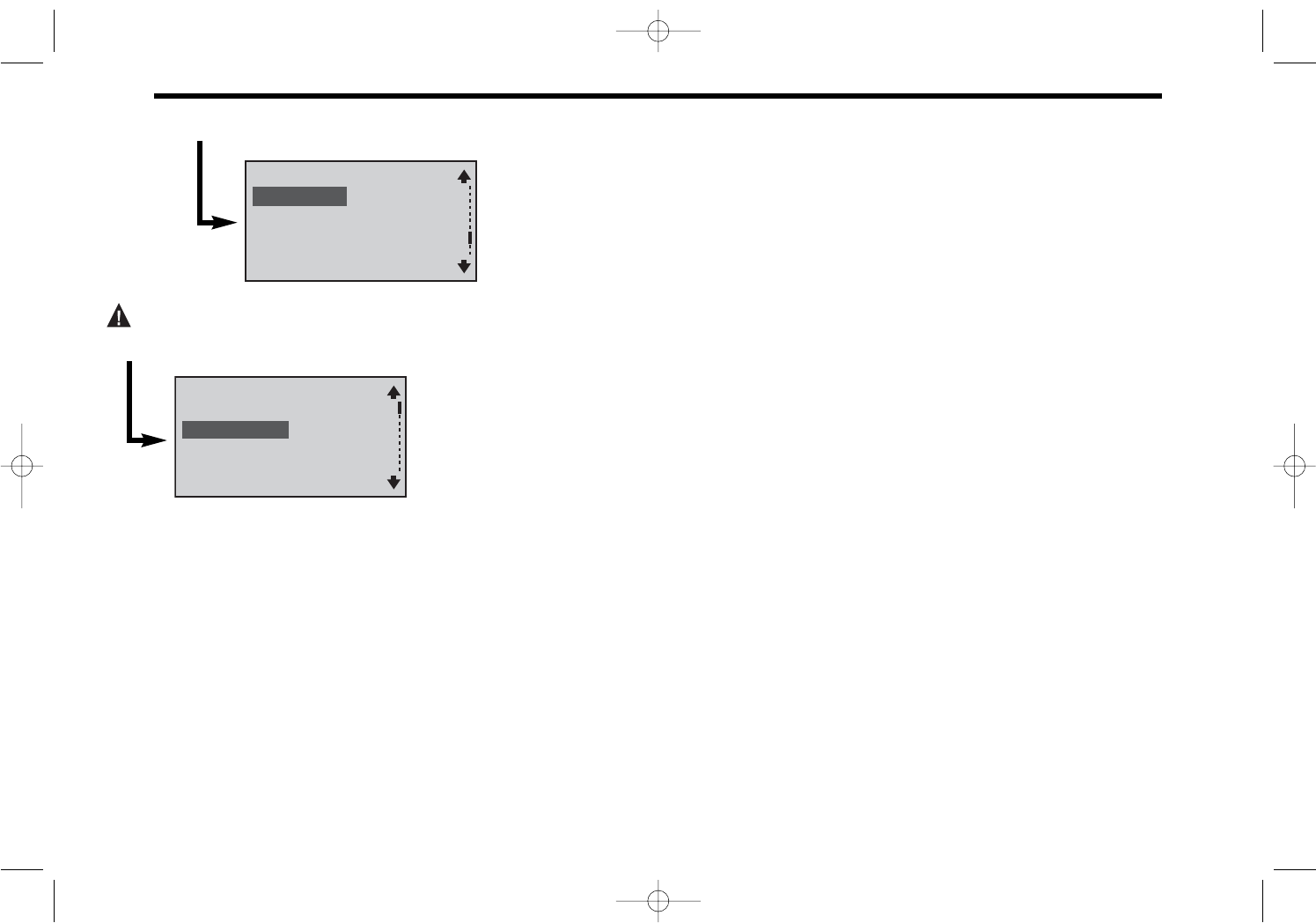
SYSTEM SETTINGS page 2 of 5
1st Stage Cool equipment – Select Yes or No.
2nd Stage Cool equipment can be selected for 9825i2 models only – Select Yes or No.
Short Cycle – The minimum time between heating or cooling cycles intended to protect
your equipment. (See the WARNING below.) Turn it Off or set it from 1 to 5 minutes.
WARNING: Adjusting the Short Cycle protection may damage the cooling equipment. Check with the equipment
manufacturer’s recommended settings.
Residual Cool – For cooling system efficiency, this tells the fan to keep running for up to two
minutes after the cooling system has shut down.
Balance Points – This choice only appears when the 1st stage is a heat pump. Low and High
balance points are selected. The low balance point prevents the heat pump from being used
when it is least efficient. The high balance point prevents the second stage heat (furnace or
strip) from activating when the heat pump is most efficient.
Outdoor setpoint temperature ranges are:
Low Setpoint : -20ºF to 75ºF (-29ºC to 24ºC)
High Setpoint : 0ºF to 75ºF (-18ºC to 24ºC)
(For more information, see What are balance points? in FREQUENTLY ASKED QUESTIONS on
page 28.)
22
Equipment Setup Menu
Back
Select
1st Stg Cool Yes
2nd Stg Cool No
Short Cycle 5Min
-----------
System Settings Menu
Back
Select
Equipment Setup
Residual Cool 60Sec
Balance Points
Service Intervals
110-1175 English 7/17/06 1:59 PM Page 22


















