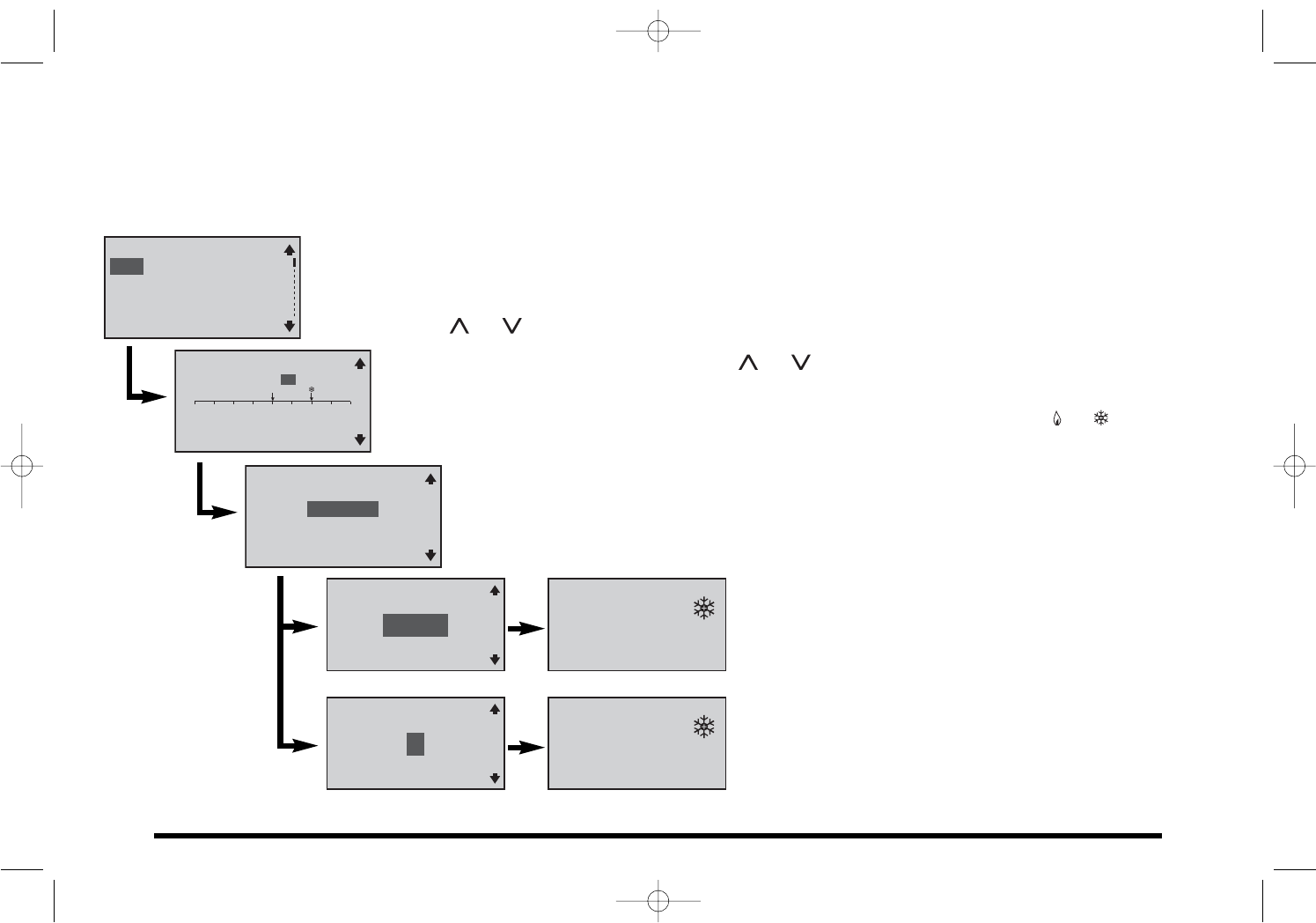
OVERRIDE CURRENT SETTINGS page 1 of 2
NOTES: These directions are for both Heating and Cooling.
Hold does not appear in the Main Menu if Off is the selected mode.
To access the Override Settings, select Menu on the main screen.
Hold – With this menu item you may override the current temperature setpoint and choose a new setpoint
to be held during the override period. This can be a few hours, or it can be a longer period.
To start a Hold: On the Main Menu, scroll to Hold, and press Select. OR. . . While at the main screen,
press either the or button. In either case, the Hold Temperature screen appears.
Set the Hold Temperature by pressing the or button until the desired temperature is
displayed. Select Next. The Select Override Type screen appears.
NOTE: The unlabeled arrow is the current room temperature. The arrow with a or is the
programmed setpoint for that mode.
A Temporary override lasts up to 24 hours.
A Vacation override lasts up to one year.
Temporary Hold – Select the time when the hold will end.
Select Accept. The Main Menu will appear. Select Back.
The main screen will show the hold temperature and time.
When the hold expires, normal operation continues.
Vacation Hold – Select the number of days for the hold to
last. Select Accept. The Main Menu will appear. Select
Back. The main screen will show the hold temperature and
time. Vacation hold ends at midnight on the last day.
NOTE: To cancel the hold at any time, select Resume.
9
Main Menu
Back
Select
Hold
Fan
Schedule
Time & Day
Hold Temperature
Until
Back
Accept
12:20
TODAY
PM
Returning Home
In
Back
Accept
2
ON WEDNESDAY, 6/22/05
Days
Select Override Type
Back
Next
Temporary
Vacation
Cancel
Next
Hold Temperature
Cool: 80
50 60 70 80 90
Resume
Menu
68.9
Outside 92
9:15
AM
Set At 77 Until 12:20PM
°F
50%RH
Resume
Menu
68.9
Outside 42
9:15
AM
Set At 77 Until Jun 22
°F
50%RH
110-1175 English 7/17/06 1:59 PM Page 9


















