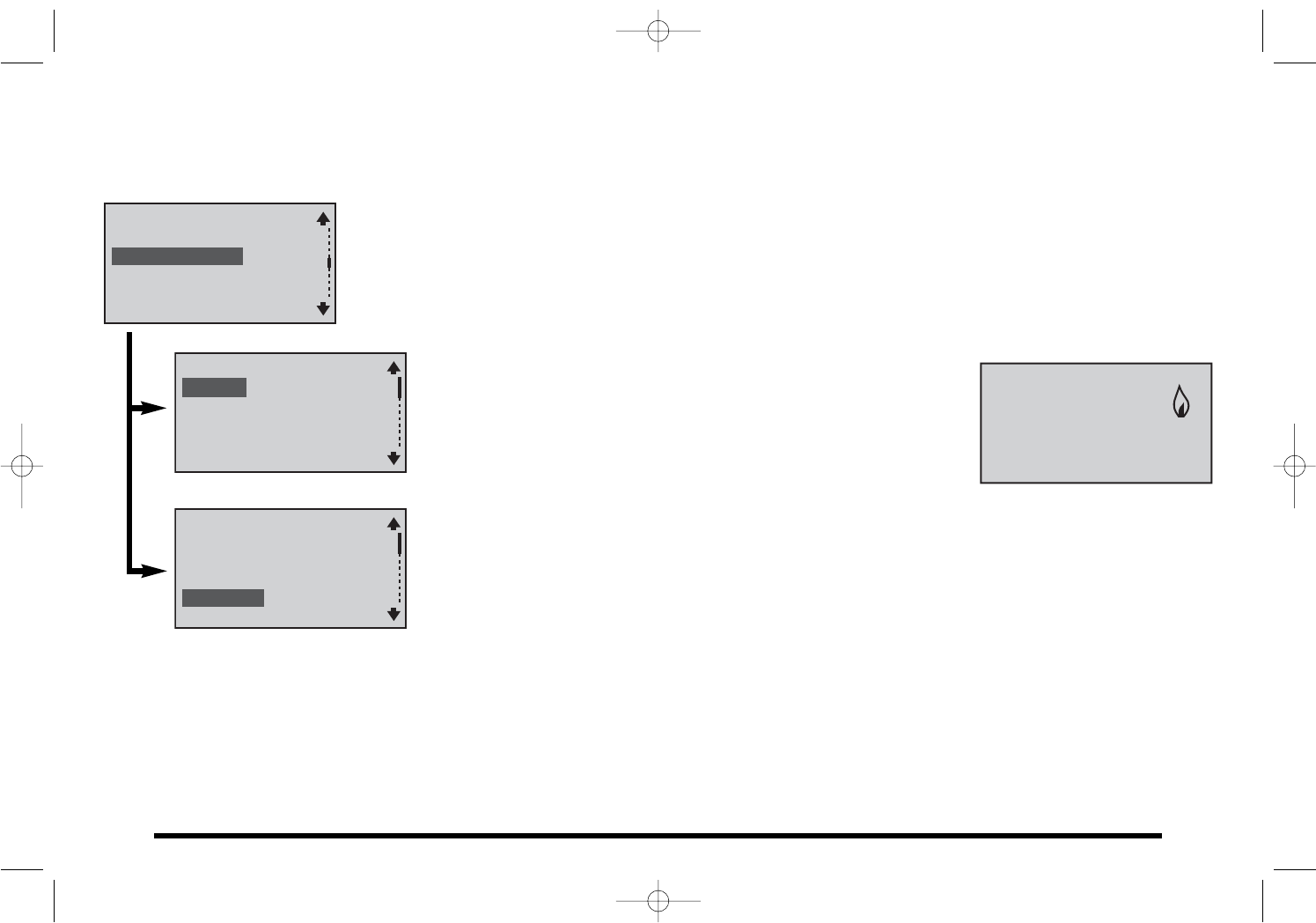
CUSTOMIZE THE DISPLAY page 1 of 2
User Preferences provides you with more ways to customize the displayed information and maintain optimal comfort.
From the Main Menu, choose User Preferences.
ºF or ºC – Allows temperature to be displayed in either the
Fahrenheit or Celsius scale.
Show Set Temp – Allows for the temperature setpoint to be
displayed. (See the example at right.)
Language – You can choose to display thermostat information in
English, French or Spanish.
Temp Offset – Allows for offsetting the factory calibration by ±3ºF or ±1.5ºC.
Resolution – Personalize the way the main temperature is displayed. The main screen
temperature display can be in whole degrees, in half degrees, or in tenths of a degree.
19
Main Menu
Back
Select
Comfort Settings
User Preferences
System Settings
User Security
User Preference Menu
Back
Select
°F or °C °F
Show Set Temp Yes
Language English
Temp Offset 0.0°F
Mode
Menu
68.9
Outside 42
Set At 70
A
9:15
AM
Monday Jun 20
°F
50%RH
User Preference Menu
Back
Select
Show Set Temp Yes
Language English
Temp Offset 0.0°F
Resolution Tenths°
110-1175 English 7/17/06 1:59 PM Page 19


















