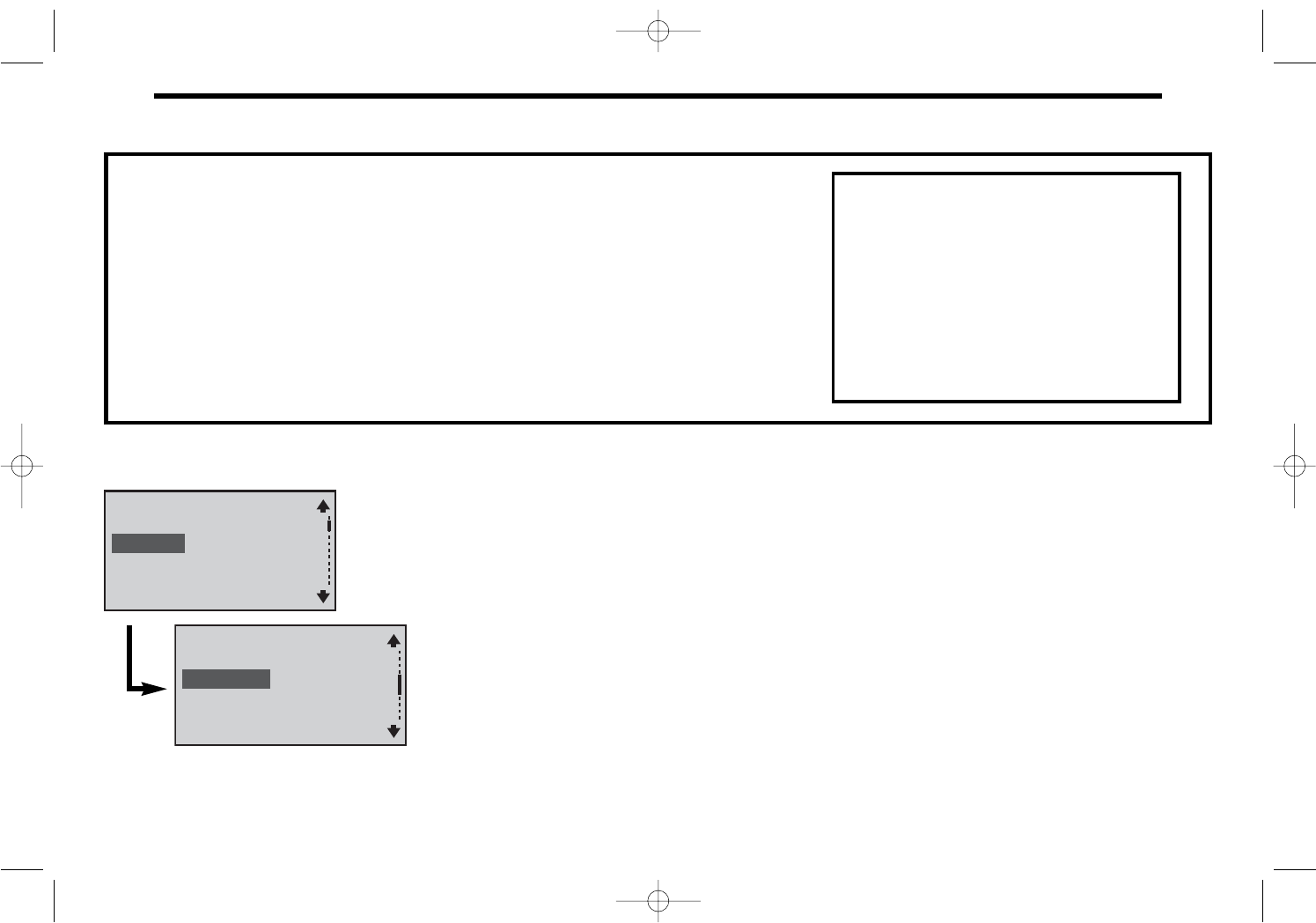
PROGRAMMING THE THERMOSTAT page 1 of 2
From the main screen, select Menu.
From the Main Menu, select Schedule.
Your schedule is based on the number of events you want each day. Each event includes a time of
day, heating and cooling setpoint, fan setting, and sensor setting. (Sensor setting only appears when a
remote sensor is installed.) There can be two, four, or six events per day.
You can change how many events per day by selecting Events/Day.
In the following programming example, the Schedule Menu shows the default of four events
per day.
12
About EnergyStar
®
Your thermostat has been preprogrammed with a schedule of setpoints
recommended by EnergyStar (www.energystar.gov). This schedule is designed
to lower your energy costs year-round.
If you changed the schedule and want to return to the EnergyStar schedule, you
can do that at any time by selecting Menu, Schedule, Reset to EnergyStar.
Main Menu
Back
Select
Fan
Schedule
Time & Day
Comfort Settings
Schedule Menu
Back
Select
Program
Events/Day 4
Reset to EnergyStar
EnergyStar
®
Event Setpoints
Winter Summer
(Heating) (Cooling)
Morning 70°F (21°C) 78°F (25°C)
Day 62°F (17°C) 85°F (29°C)
Evening 70°F (21°C) 78°F (25°C)
Night 62°F (17°C) 82°F (28°C)
110-1175 English 7/17/06 1:59 PM Page 12


















