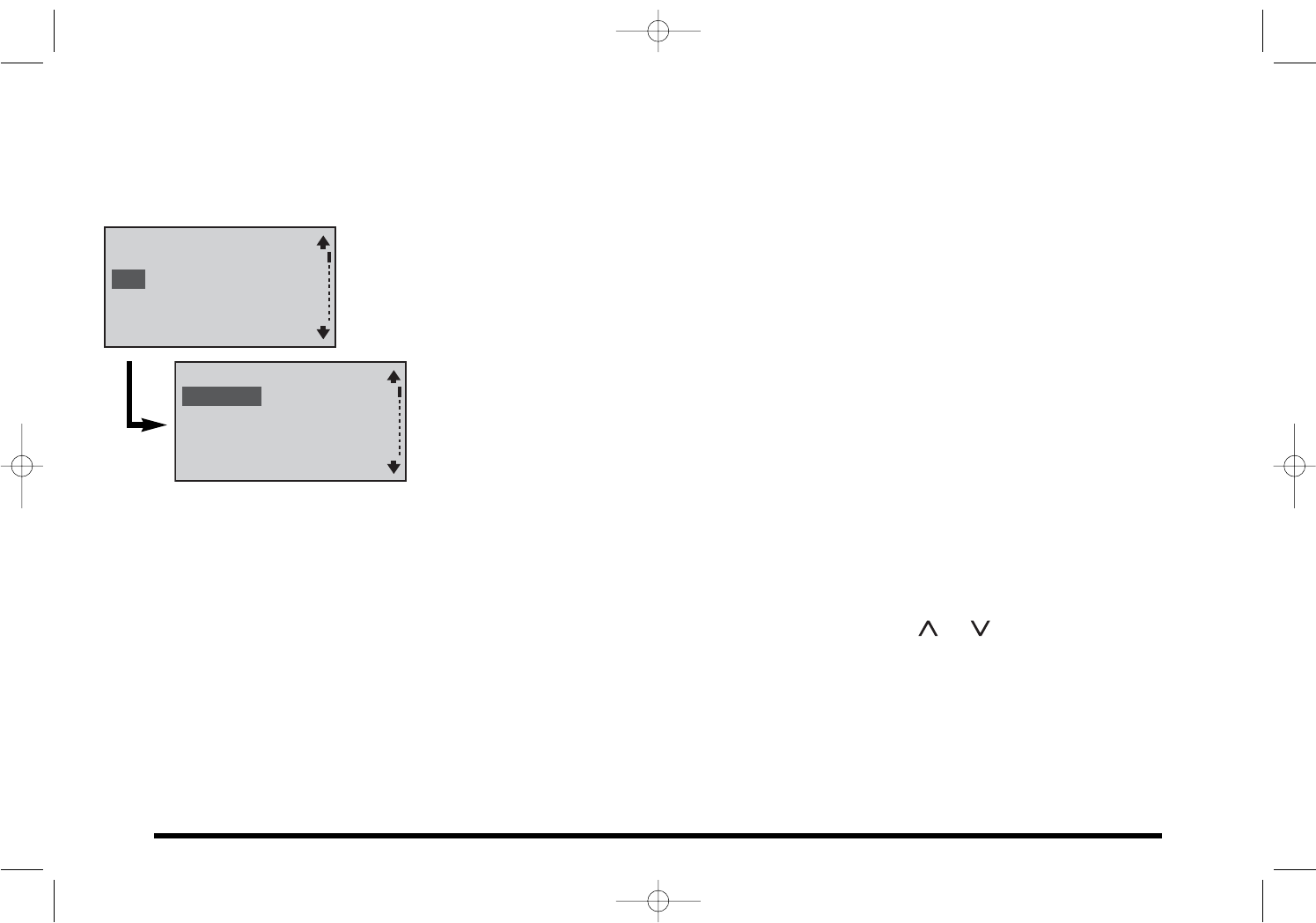
OVERRIDE FAN OPERATION
NOTE: Choosing a fan mode (On, Auto or Intermittent) with the Fan Menu overrides the fan choices made when you use the Main
Menu’s Schedule option. (See PROGRAMMING THE THERMOSTAT on page 12 and 13.)
Select Menu from the main screen.
Select Fan from the Main Menu.
The first item on the Fan Menu is Fan Mode.
Possible fan modes are:
On – In this mode the fan is constantly on until a different fan mode is chosen.
Auto – The fan operates when either the heating system or cooling system require it.
Intermittent – Use this fan mode to circulate the air in your home between heating or
cooling cycles.
The fan operates similarly to Auto mode. When heating or cooling equipment is not active, the
fan circulates the air for Intermittent On (how long the fan will be on) and Intermittent Off (how
long the fan will be off) times you set. These times are set from the Fan Menu by selecting the
Intermittent On or Intermittent Off option and then using the or button to select the
desired amount of time.
Program – In this fan mode, fan operation is determined by the programming done through the
Program Menu. (For more information, see PROGRAMMING THE THERMOSTAT on page 12
and 13.)
Select this mode if the fan operation was overriden and you would like it to resume the
settings made in the original program.
11
Main Menu
Back
Select
Hold
Fan
Schedule
Time & Day
Fan Menu
Back
Select
Fan Mode Auto
Intermittent On 5Min
Intermittent Off 20Min
110-1175 English 7/17/06 1:59 PM Page 11


















