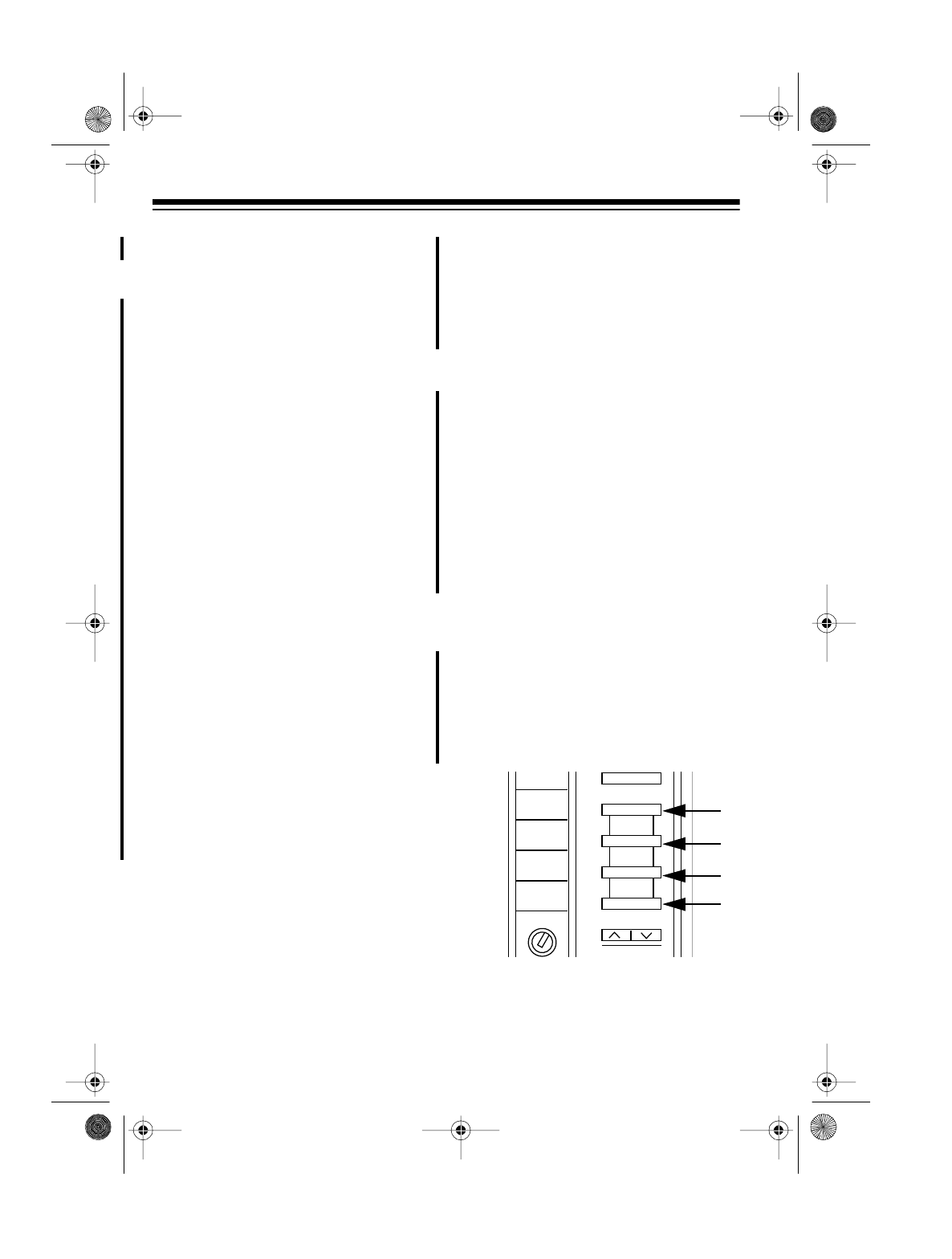
26
DURING AN ALARM
When there is a violation, the console
sounds a siren for 4 minutes, flashes
ARMED, and lights the indicator for the
affected zone. The system calls ORCA
Monitoring Services and advises them
of the alarm, and flashes lights con-
nected to lamp modules.
The ORCA Monitoring Services staff
first tries to contact you at home to ver-
ify that it is not a false alarm. By calling
you first, ORCA Monitoring Services
ensures that the police are not contact-
ed if you accidentally set off your
alarm.
In alarm situations, the monitoring cen-
ter dispatches the police to your ad-
dress and tries to contact someone
you listed on your emergency call list.
ORCA Monitoring Services tries each
number once in the order that you list-
ed them on your monitoring agree-
ment. If ORCA Monitoring Services
contacts one of the people listed, they
do not disturb the other people on the
list.
AFTER AN ALARM
When you disarm the system after an
alarm (or about 4 minutes after the
alarm trips), the console’s siren turns
off, but the lights connected to lamp
modules remain on to let you know
there was a violation. The ARMED in-
dicator and the violated zone’s indica-
tor lights steadily.
Arm then disarm the system to turn off
the ARMED and zone indicators.
Press
LIGHTS OFF
to turn off the lamp
modules.
If you return home and the ARMED in-
dicator is flashing, call 1-800-FOR-
ORCA to determine the cause of the
alarm.
CONTROLLING PLUG ´N
POWER MODULES
Turning Modules On/Off
Use the four
ON/OFF
buttons on the
handheld remote control to control
lights or appliances connected to Plug
´n Power modules. Set the light/appli-
ance modules to the same House
Code as the console. Set the light/ap-
pliance modules’ Unit Codes to 1, 2, 3,
or 4.
ON OFF
A
EM
O
C
GK
•
••
•
•
•
BRIGHT DIM
ENTRY
1
2
3
4
49-2570.fm Page 26 Wednesday, August 18, 1999 3:59 PM


















