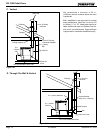Page 20
7014-082B
September 21, 2006
R
CB 1200 Pellet Stove
R
R
G. Optional Gold or Nickel Grille Assembly
1. Place the front log in rst as shown in Figure 20.1. Place
log between repot and face of appliance with charred
area surrounding repot.
2. Set the left and right twigs onto the log, placing the holes
in the base of twigs over the locating pins in log. See
Figure 20.2. Ensure that the charred ends are facing
the repot.
F. Optional Log Set Placement Instructions
CAUTION
Logs are FRAGILE. Use extreme care when handling or
cleaning logs.
NOTE:
Due to the abrasive nature of a pellet appliance re, the
logs are not covered under warranty. Any placement varia-
tion other than shown here can cause excessive heat and
shall void the appliance warranty.
LOCATING PINS
Charred Areas in the Back
Right Twig
Left Twig
Front Log
Figure 20.1
Figure 20.2
Place 1 flap of
box lid into
opening for
stability
CAUTION: Do not open top all the way back so the weight is
supported by the hinges. It will damage the hinges. Prop the
top up with supporting brace or use shipping box as shown.
Align the 3 hoes in the stove
with the holes in the grille and
secure in place.
1. Remove grille from packaging.
2. Lift top up and place shipping box in vertically.
. Place 1 ap of the box lid into opening for stability.
4. Align the holes in the stove with the holes in the grille.
5. Use a Phillips screwdriver to secure in place.
6. Remove shipping box and lower top.
Install Logo
1. Remove logo from packaging.
2. The logo has 2 studs on the back.
. Install the logo on the lower left side of the center
panel by pressing the 2 studs into the pre-drilled
holes. See Figure 20.4.
Do not open top all the way back so the weight of the
top is supported by the hinges. It will damage the
hinges. It will be necessary to prop the top up with
a supporting brace. You can use the shipping box as
shown in Figure 1.
CAUTION
Figure 20.3
H. Installing Logo (Nickel Only)
Figure 20.4