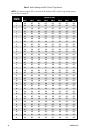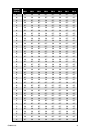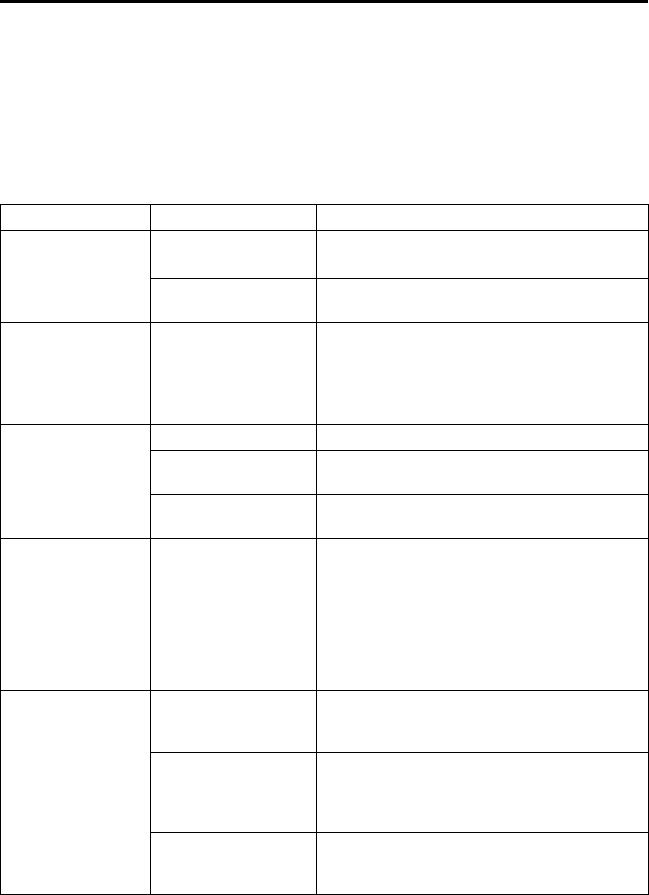
26 C3468M (4/10)
Troubleshooting
To use your dome, refer to the operation and configuration manual.
If the following instructions fail to solve your problem, contact Pelco Product Support at 1-800-289-9100
(USA and Canada) or +1-559-292-1981 (international) for assistance. Be sure to have the serial number
available when calling.
Do not try to repair the unit yourself. Leave maintenance and repairs to qualified technical personnel only.
Table C. Troubleshooting the Spectra IV IP Dome System (1 of 2)
Problem Possible Causes Suggested Resolution
Dome does not start
properly after
installation.
The circuit board fuse
may need to be replaced.
Check the fuse on the circuit board inside the back box
for continuity. Replace the fuse if needed.
The back box may not be
receiving proper voltage.
Check the wiring with a volt meter to ensure that the
back box is receiving proper voltage.
Dome starts correctly,
but you do not have
accurate control
.
Switch settings on the
dome drive are set
incorrectly.
Check the signal with a volt meter or an oscilloscope.
NOTE: This step will not apply if you are using
Coaxitron control.
Ensure that the switch settings on the dome drive are
set correctly (refer to Switch Settings on page 28.)
No video is displayed. Power is not connected. Check the power connector.
Video cable is not
connected.
Check the video connector.
TXB-N module is not
inserted properly.
Reinstall the TXB-N module. Make sure the pins on
the module are inserted correctly.
Spectra IV information
(model, firmware,
Pelco P and Pelco D
protocol addresses,
and communication
settings) does not
appear after the
configuration cycle.
The unit cannot complete
its configuration cycle.
Refer to Troubleshooting in the Installation/Operation
manual shipped with the Spectra IV dome drive.
The audio signal is
weak.
You are not using the
correct type of
transformer.
Be sure you are using a 600-ohm impedance matching
transformer.
The wiring distance
connecting the audio
equipment may be too
long.
Test the equipment using a shorter wiring distance.
The gain is not properly
adjusted.
If you are using an external amplifier and it has an
adjustable gain, increase the gain until the signal is
acceptable.