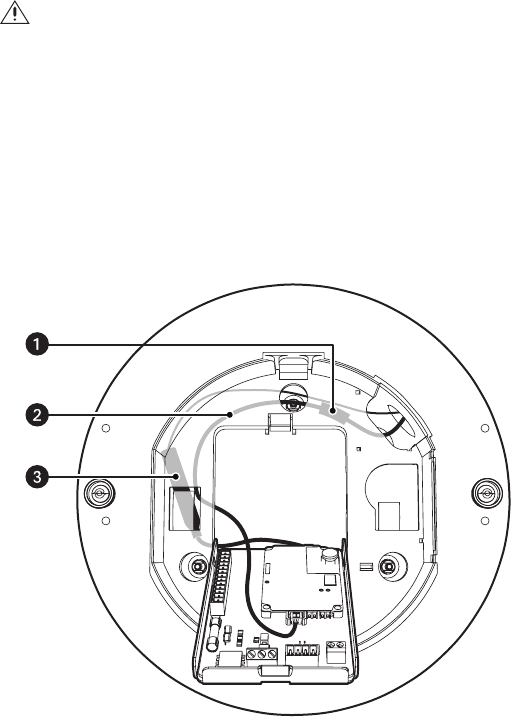
16 C3468M (4/10)
5. Reinstall the TXB-N:
a. Plug the TXB-N into the 16-pin connector located on the back box circuit board.
b. Secure the TXB-N to the standoff on the circuit board using the captive screw on the TXB-N.
6. Plug your network Ethernet cable into the RJ-45 connector on the TXB-N to connect the Spectra IV
dome system to your existing network.
7. Perform one of the following options:
• View video using both analog and IP connections: Connect the video coaxial cable from
the back box circuit board to the coaxial cable coming in from the outside. Make sure that the
BNC connector is completely covered by the protective boot.
• View video using only the IP connection: Make sure that the BNC connector is
completely covered by the protective boot and is out of the way of the back box door.
8. Before closing the interconnect door, ensure that no wires are between the top of the heat sink
standoff and the back box (refer to Figure 11 on page 16). Both the video coaxial cable and the
Ethernet cable need to be routed carefully to ensure clearance for the heat sink standoff.
9. Close the interconnect door and snap the tab lock into place.
Figure 11. Routing the Cables in the Back Box
WARNING: An electrical short in the back box may occur if the metal BNC connector on the video
coaxial cable is not completely covered by the protective boot.
ì
RJ-45 Connector
î
Ethernet Cable
ï
Video Coaxial Cable


















