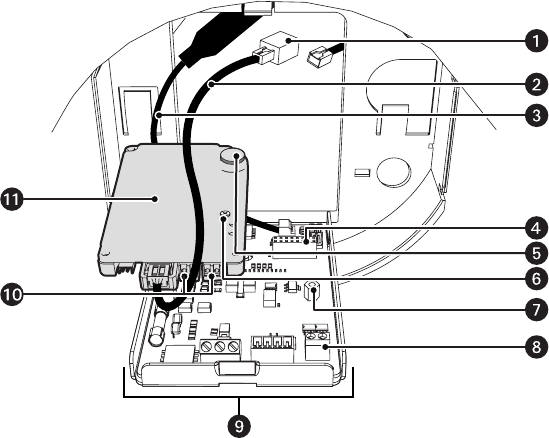
C3468M (4/10) 13
2. Remove the TXB-N from the back box circuit board (refer to Figure 8):
a. Loosen the captive screw on the TXB-N.
b. Carefully unplug the TXB-N from the back box circuit board.
Figure 8. Removing the TXB-N
ì
RJ-45 Connector
s
Standoff
î
Ethernet Cable
t
UTP Connector
ï
Video Coaxial Cable
u
Back Box Circuit Board
ñ
16-Pin Connector
~í
Audio Connectors
ó
Heat Sink Standoff
~â
TXB-N
r
Captive Screw
+ -


















