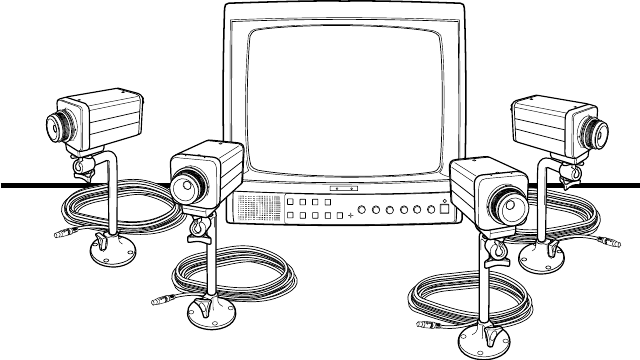
4 Pelco Manual C1968M-A (1/02)
DESCRIPTION
FEATURES
• Observe up to Four Camera Images at Once or in Sequence
• Programmable Dwell Time for Each Camera During Sequence Mode
• Picture-In-Picture (PIP) View in Horizontal or Vertical Format
• 2X Digital Zoom and Freeze Functions
• Alarm Inputs for Each Camera Channel on Camera or on Back of Monitor
• Alarm Causes Channel to Come up with Full View
• Programmable TTL Compatible Alarm Output on Monitor
• Video Loss Detector Sets Alarm Beep
• 12 VDC Power Supplied to Cameras Through Mini-DIN Camera Connectors
•4 BNC Connectors for Looping Video Outputs or Alternative Video Inputs
• Common Video Output Through MONITOR OUT BNC Connector
• Impedance Switches for Channel and Common Video Output Terminations
•Two-Way Audio Control Function
• Quick Installation with Pre-Connectorized Cables (Included with camera kit)
OVERVIEW
Pelco’s Color Quad Observation System is the ideal choice when you need an easy-to-install video surveillance system for viewing
up to four areas at once. The basic system includes a monitor and one digital camera kit with mount and interconnecting cable. Additional
camera kits can be added up to the system capacity of four.
If you prefer, the monitor can be purchased without the camera kit. Cameras of your choice or alternate video sources (such as
VCRs) can then be used.
All monitor controls are located on the front of the unit. An observer can change the display to zoom in on a single camera with the
touch of a button. Camera ID is displayed on the screen and is easily programmed.
In addition to its video capabilities, the Color Quad Monitor offers alarm and intercom features. The alarm lets you install a “call” but-
ton near the camera so that a person on camera can get the attention of the observer. The intercom allows the observer to talk with
the person who is on camera (if using the camera’s microphone).
The monitor includes video outputs (1 common, 4 for individual cameras) for connecting additional video equipment. BNC inputs on
the back of the monitor can be used to connect any composite video source (such as VCR, monitor or camera).
Alarm connections are provided on the back of the monitor. These connections serve as inputs to connect alarm contacts directly to
the monitor when using a camera without alarm inputs. If not used as inputs, they can be used as outputs to provide a TTL compat-
ible interface for operating alarm annunciators or other notification devices. Connections are easily made via push-in type wire con-
nectors. An alarm trigger output is also provided on the push-in type wire connector. This can be used to automatically start a VCR
when an alarm occurs.
Figure 1. 14-Inch Color Quad Observation System Components


















