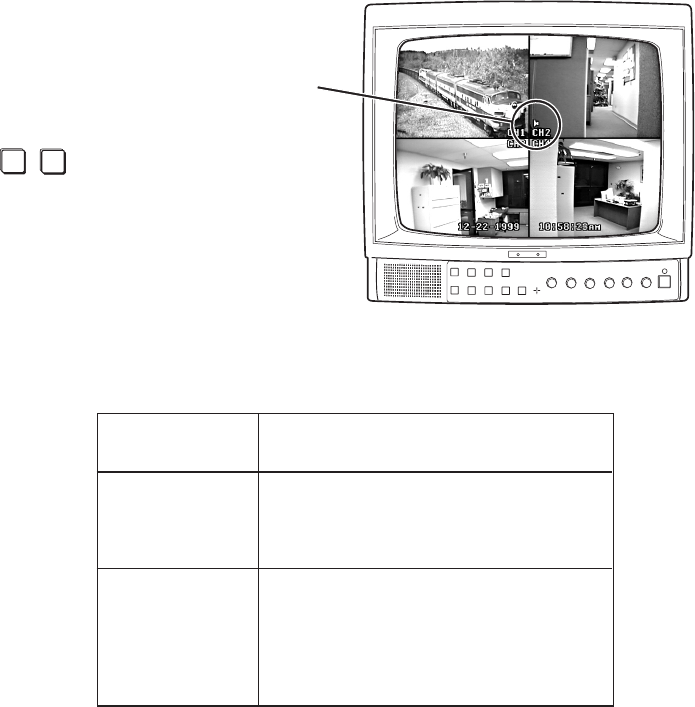
12 Pelco Manual C1968M-A (1/02)
INTERCOM
The intercom operates with one camera at a time. When the monitor is in quad display mode, a little speaker icon appears next to
the channel number to show which camera has the intercom active.
Figure 7. Intercom Activities on Screen
Table D. Intercom Function
Intercom
Function Action
Listen channel X In quad mode, hold the ALT/RESET button
and repeatedly press and release the AUDIO/
TALK button until the speaker icon appears in
the window of the desired channel.
Talk channel X Perform listen step described above.
Release the ALT/RESET button and press
and hold the AUDIO/TALK button.
Speak in a normal voice.
Release button to hear response.
Adjust volume control, if necessary.
NOTE:
You can operate the intercom when the other display
modes are active (single channel and PIP). Audio automatically
follows single channel and PIP.
SPEAKER SYMBOL SHOWS WHICH
CHANNEL IS IN INTERCOM MODE.
RESET
ALT
TALK
AUDIO
PRESS ALT + AUDIO TO CHANGE
INTERCOM CHANNEL.


















