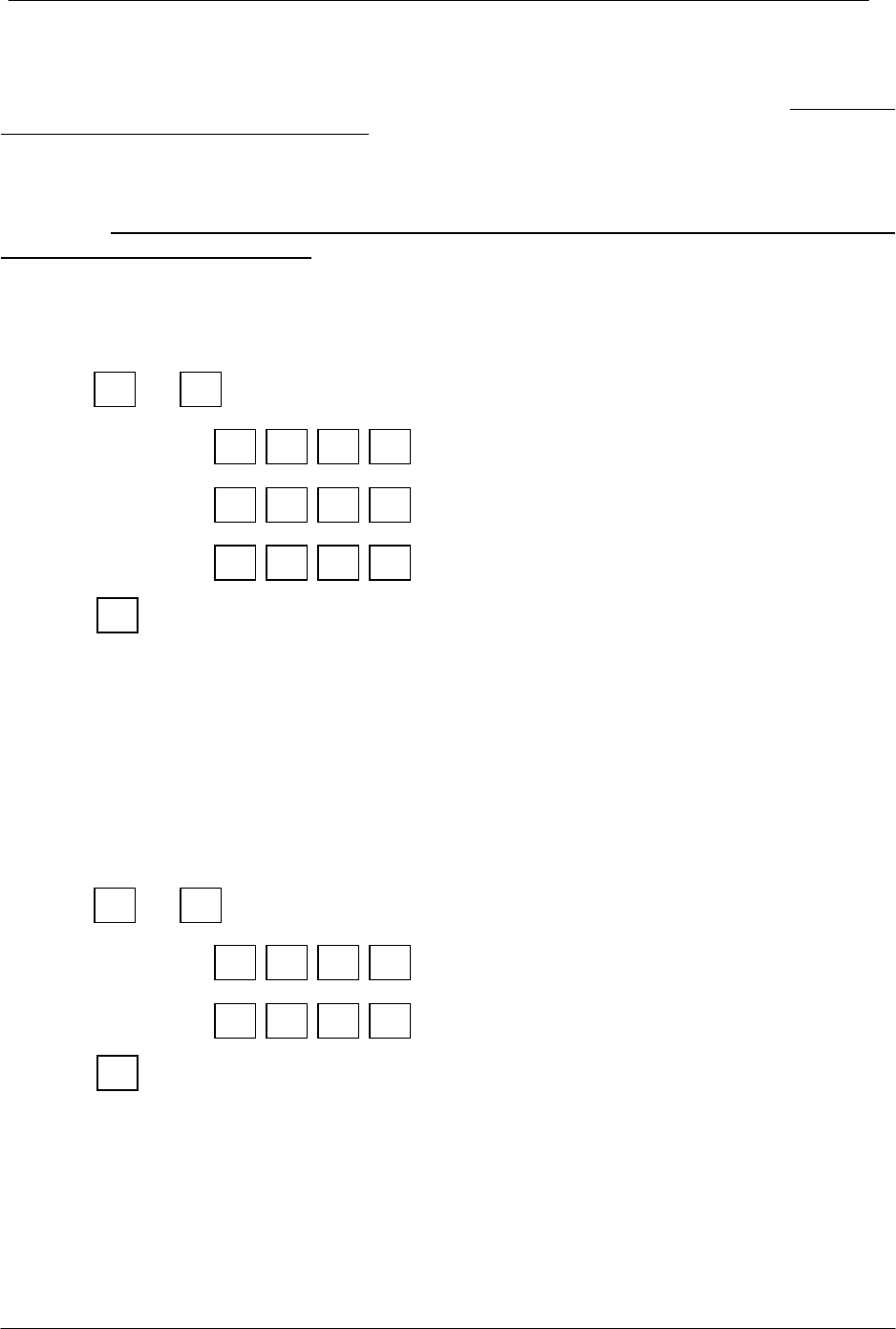
Series 8900SH Control Panel Operation And Installation Manual
Section 8 Entry Code Details
The code allows for manual control of up to 24 stages. During normal operation, the panel
controls all the boilers. Code 63 will override that to control any boiler you choose. To use this
code, you must first enter 0 in code 62, then enter code 63, and then enter the boiler/stage you
want to run. Remember to always press # after each entry.
This code turns off when a zero is entered and turns on when the number of boilers you want
is entered. Thus, to give control of the boilers back to the panel, enter 0 to turn code 63 off,
and enter a 1 to turn code 62 on. Code 63 is commonly used during maintenance or testing.
ENTRY CODE 65: MANUAL OVERRIDE OF THE SYSTEM PRIMARY PUMP
PRESS + = ENTRY CODE
DISPLAY SHOWS = OFF
OR = MANUAL ON
OR = AUTOMATIC
PRESS = SAVE KEY
This code allows the system primary pump to be turned on, off, or put on automatic. The
system primary pump circulates water from the boilers through the building. To use this code,
enter 65, and then enter 0 or 1 to turn it off or on, respectively, which takes control of the purnp
away from the panel. Enter 2 to have the panel control the system pump. Please note that the
pump must have an auto-reset feature to work with setting number 2.
ENTRY CODE 66: SETBACK - ON / OFF
PRESS + = ENTRY CODE
DISPLAY SHOWS = OFF
OR = ON
PRESS = SAVE KEY
This code turns the system setback feature off and on. Once this is turned on, then refer to
codes 30 through 37 to actually set when and how much you want the temperature to
decrease.
6
5
0
1
#
2
6
6
0
1
#


















