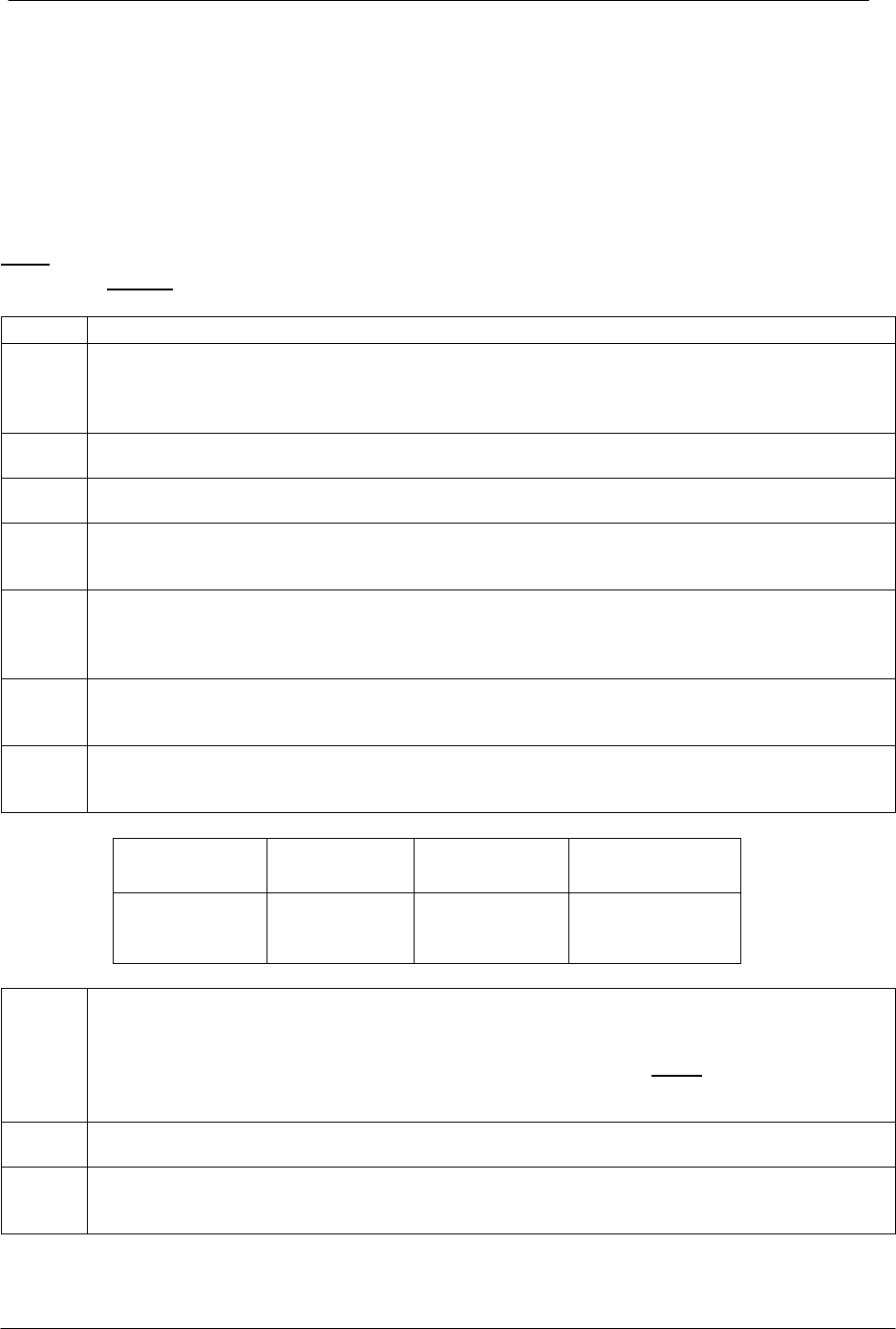
Series 8900SH Control Panel Operation And Installation Manual
Section 6 Monitoring Codes
SECTION 6: MONITORING CODES
Monitoring codes display the information programmed into the control panel, such as what
temperatures it was asked to maintain, what temperature setbacks it was instructed to use,
and any other customized settings.
The difference between Monitoring Codes and Entry Codes is that Entry Codes allow us to
enter items such as the time, dates, setback, etc. through the keypad, while Monitoring Codes
allow us to display what was entered.
CODE DISPLAY
10
This code begins the automatic monitoring of the first nine codes. When code 10 is entered,
the control panel will sequence through codes 11 to 19, displaying each for 3 seconds before
moving to the next one.
11
This code displays the Outside Air Temperature.
12
This code displays the current Return Water Line temperature.
13
This code displays the day of the week and the 24 hour military time clock, alternating
between the two.
14
This code calculates the required Return Water Line Temperature using the Outside
Temperature, the Ratio that was entered, and other information within the processor. Codes
12 and 14 are usually very close.
15
In this code, the panel checks the values of Codes 11, 12, 27, and 28, to calculate the
Outdoor Reset Ratio. This automatic function can be overridden via code 23.
16
This displays the heating system status by using twelve horizontal display LED’s that
indicate which functions are operating. Each light correlates to a function, as shown below:
BOILER ON
NA
SYSTEM PUMP
SYSTEM MODE
NA
SYSTEM ON
AUTO SETBACK
NA
NA
NA
NA
SETBACK OVERRIDE
--
--
--
--
--
--
--
17
This code allows you to monitor the computer. The control panel is continually reviewing the
Return Water Line temperature (Code 12) and comparing it to what the temperature should
be in Code 14. When viewed, this code will be counting up to 99.00. When 99.00 is
reached a boiler is either brought on line or dropped off line. The speed
at which the
computer counts up to 99. 00 is based on the Rate Of Change Factor entered in code 24.
18
This shows the last boiler that has come on, and for how many minutes it has been running.
19
This indicates which boiler(s) are currently running. It rotates as you watch, showing each
boiler number.


















