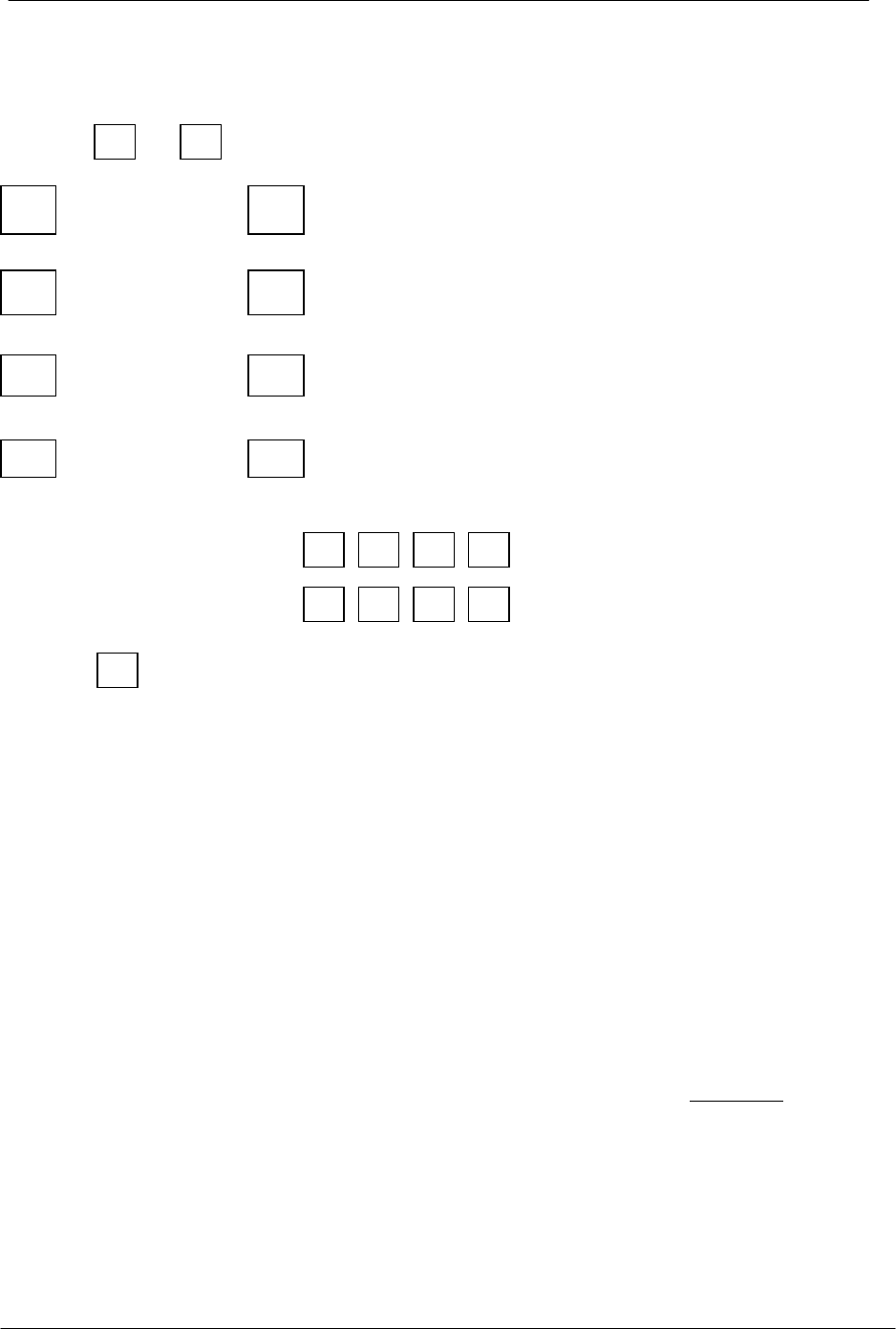
Series 8900SH Control Panel Operation And Installation Manual
Section 8 Entry Code Details
ENTRY CODE 30 – 37: WATER TEMPERATURE SETBACK SCHEDULES
PRESS + = ENTRY CODE FOR ALL 7 DAYS OF THE WEEK
ALL 7 DAYS THURSDAY
MONDAY FRIDAY
TUESDAY SATURDAY
WEDNESDAY SUNDAY
SETBACK TIME ON AND
TEMPERATURE SETBACK = 6:00 AM, 5°F SETBACK
FIRST SETBACK OFF-TIME = 6:00 AM, 0°F SETBACK
PRESS = SAVE KEY
This code programs water temperature setback schedules for either the entire week or for
each day of the week. This feature is primarily used for night, or whenever the building is
empty.
The control panel uses 24 hour military time. Choose the hour (on the hour) for setback to
begin, say 6 p.m., or 1800 hours in the example above. Then enter the amount to set back,
which can be anywhere from 1°F to 99°F. The example above assumes 5°F. After entering
the “on time", and the degrees to be setback, press the enter key (#). When # is pressed at
the end of each entry, it not only enters the values into program memory, the display is
advanced to the next slot.
Next, input the time to turn the setback off to return to normal running conditions, 6:00 am in
this example. The panel now knows to lower the water temperature by 5 degrees at 6 p.m.
and return to the original temperature at 6 a.m.
An important feature of the panel is that it begins the warming process two hours
prior to the
programmed time. Thus, the panel will begin monitoring both the outside and Return Line
Temperatures at 4:00 a.m to determine the most fuel efficient way to reach the desired water
temperature by 6:00 a.m..
Each of the codes 30 through 37 can handle four complete on and off setback schedules
every 24 hours. Remember that code 30 sets the time for all seven days of the week, and 31
through 37 sets each individual day for its own setback. A simple way to customize certain
3
0
30 34
31 35
32 36
33 37
6
0
0
#
1
8
0
5


















