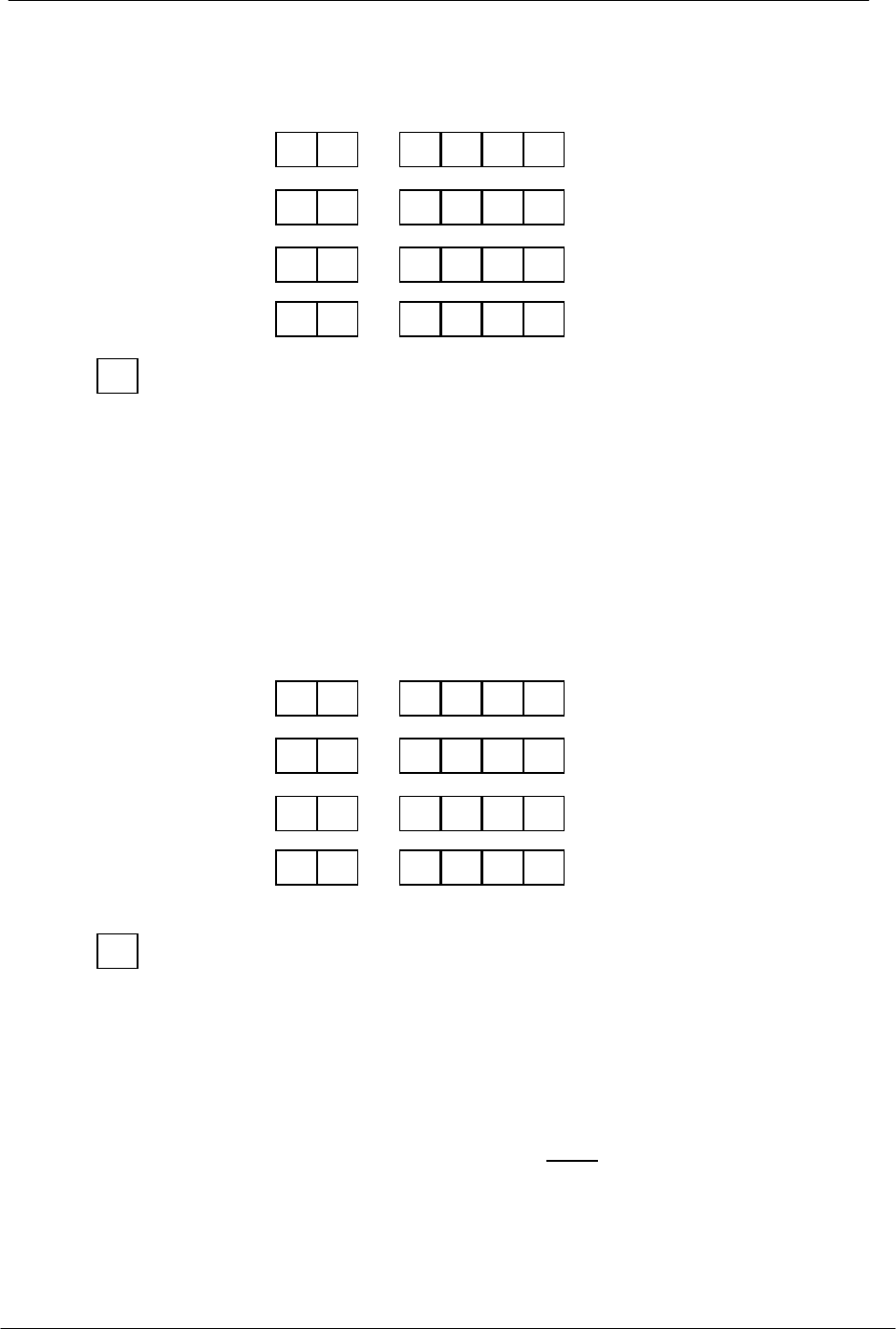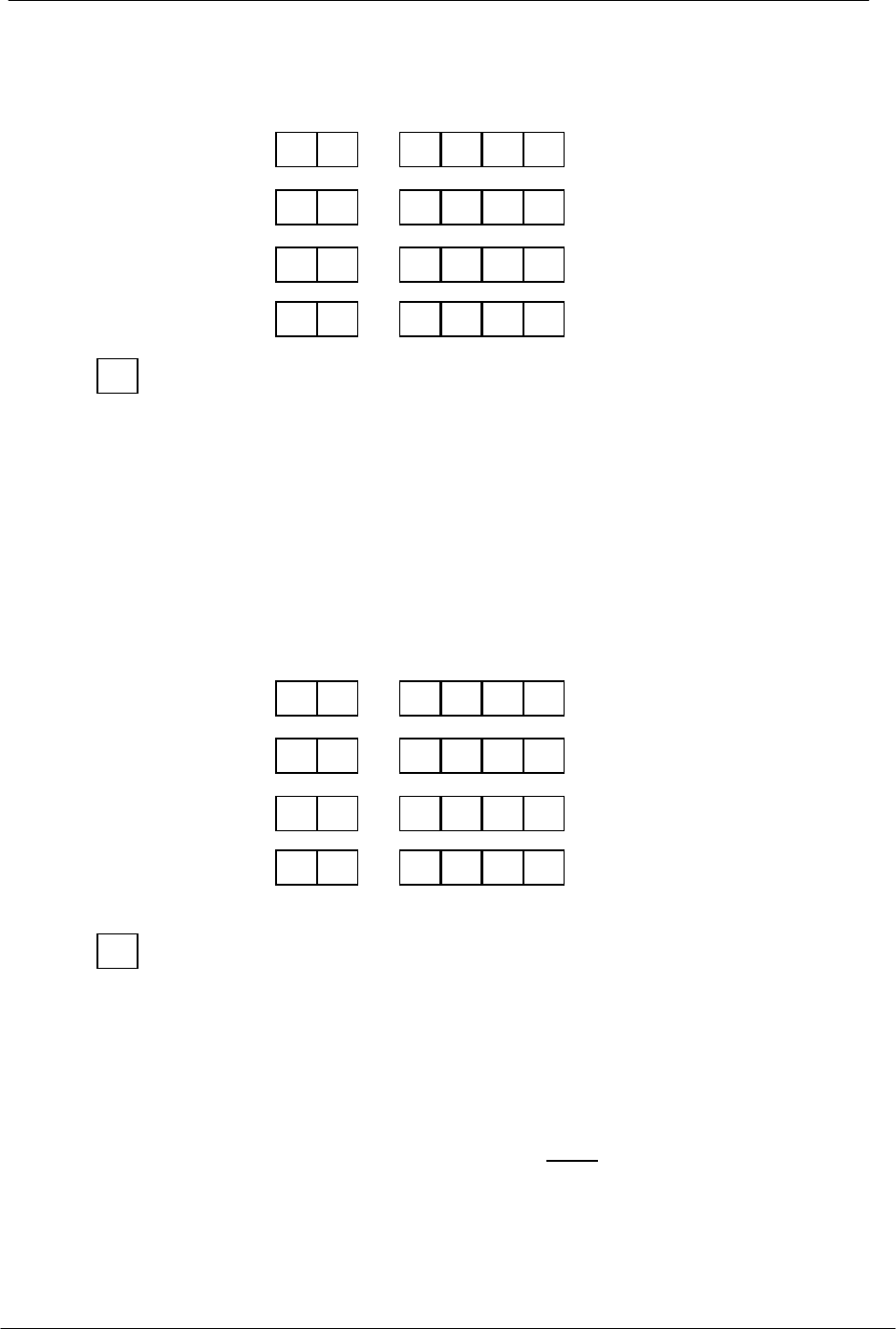
Series 8900SH Control Panel Operation And Installation Manual
Section 8 Entry Code Details
Example 1:
ENTER CODE “40”
DISPLAY WILL SHOW
ENTER STAGE “1”
ENTER A BLANK “0”
ENTER BOILER NO. 1
PRESS = SAVE KEY, TO HAVE BOILER #1 OPERATE AS THE FIRST STAGE.
To set firing of the second boiler, enter 2 for the stage, then a 0, then a 2 for the second boiler.
The display should read 40 2.02. Now press # to save that slot to memory. Again, the display
will automatically bump you to the next slot with the display showing 40 0000, indicating you
are in slot 3. The control panel will automatically go into the next slot.
Once the eighth boiler has been entered, all of the slots available in Code 40 have been used.
Because there are still 4 more boilers remaining, simply press Code 41 and continue entering
the last 4 stages.
Example 2:
PRESS = SAVE KEY, TO HAVE BOILERS 9 THROUGH 12 ENTERED.
Changing The Lead Boiler Firing Sequence:
After a boiler has been in the number 1 position for a year, it will have accumulated more firing
time because it is always first to fire and last to go off, so it is recommended that the lead
boiler be changed. Generally, the position of the lead boiler is moved to the next boiler down
the line. So, in Code 40, simply change boiler 2 to be in stage
1, boiler 3 to be stage 2, boiler
4, stage 3, etc., until finally, in Code 41, boiler 1 will be in stage 12.