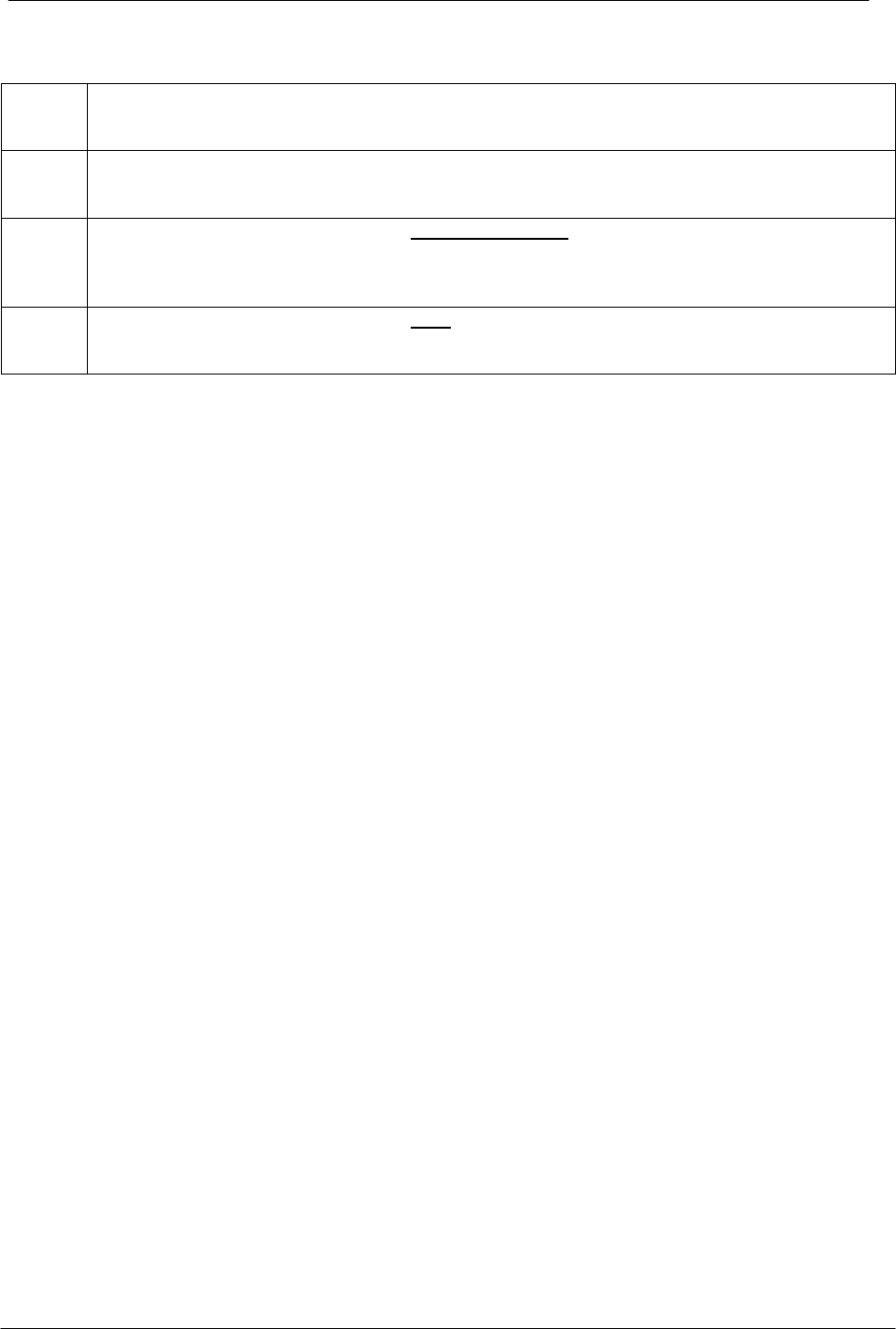
Series 8900SH Control Panel Operation And Installation Manual
Section 6 Monitoring Codes
90
This code, and the ones that follow, are all time clocks, providing elapsed running time since
the boilers were originally installed. Press Code 90 to start the display.
91
This code allows you to pick which boiler to check the elapsed time on. To view boiler # 5
enter 91, and then 5. Then the panel will automatically go to code 92.
92
This code shows the total number of hours and minutes that a boiler has run since it was
installed up to a maximum of 23 hours, 59 minutes. When 24 hours have accumulated one
day is automatically added to code 93. Press # to view code 93.
93
This code shows the total number of days
a boiler has run since it was installed up to a
maximum of 9999.
You can clear the accumulated time for all boilers and start over at time zero by entering code
91, then entering 99, and pressing the # sign. This is useful when boiler maintenance is
planned. By zeroing out the elapsed time after a maintenance procedure, you now have a
timer that can count upwards to the point when maintenance must be done again.
NOTE: WHEN THE KEYBOARD LOCKED, ALL CODES CAN STILL BE VIEWED.
OTHER IMPORTANT ITEMS:
The panel has two rechargeable batteries that will reain all stored information for 30 days if the
power goes out for any reason.
If the control panel fails for any reason, or is accidentally unplugged, the boilers automatically
come on and are then controlled by their own high limit switches. Thus, the system will never
be out of heat because of panel failure.


















