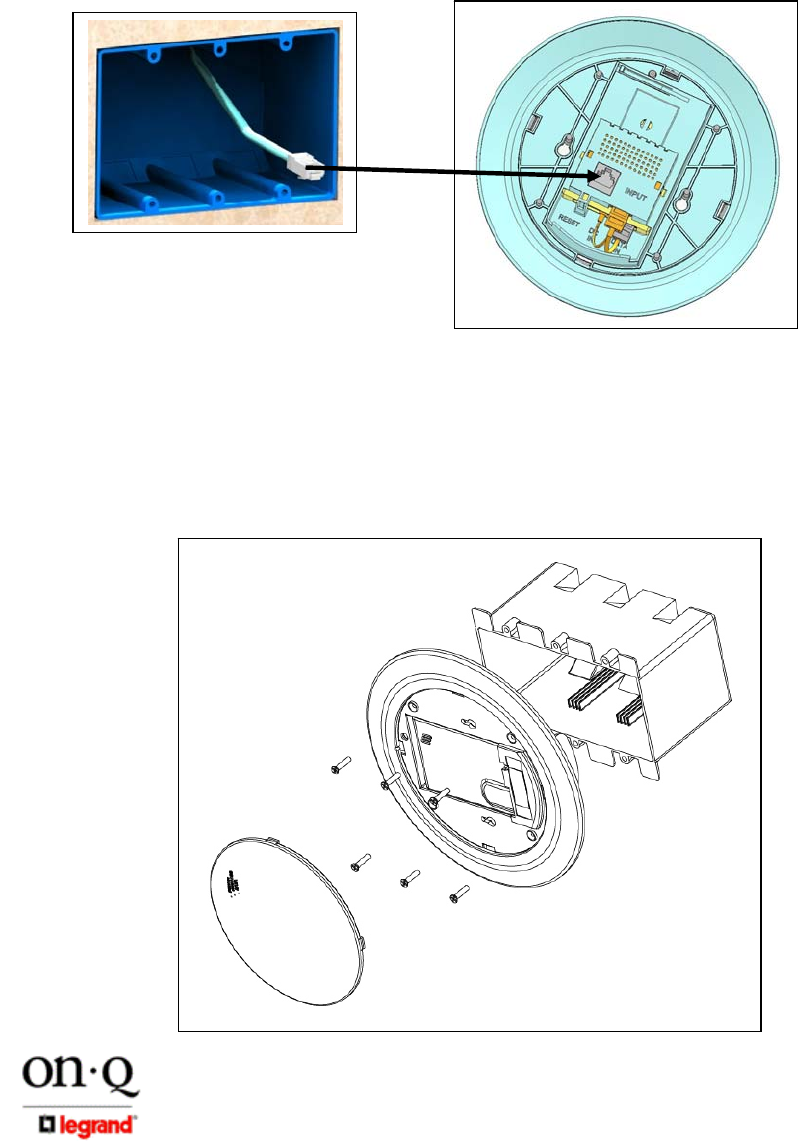
Page 6
301 Fulling Mill Road, Suite G ©Copyright 2005 by On-Q/Legrand, Inc All Rights Reserved.
Middletown, PA 17057 www.onqlegrand.com
(800)-321-2343
B. “Trim-out” steps:
1. The Cat 5e cable that was run from the triple gang plastic box to the enclosure should be
pulled out of the box and terminated with an RJ-45 plug as shown in Figure 7.
NOTE: Use proper tools and standard TIA 568A rules to prep and terminate the Cat 5e
cable, such as the On-Q Cat 5 Cable Stripper (P/N 363292-01) and the On-Q EZ RJ45
Crimp Tool (P/N 364555-01).
2. It should then be plugged into the “INPUT” connector on the rear of the WAP Assembly as
shown in Figure 8.
3. The On-Q WAP 802.11g Assembly can then be screwed into the triple gang box and the
cover inserted, insuring that the LEDs on the WAP line up with the holes in the cover (see
Figure 9).
Figure 7
Figure 9
Figure 8


















