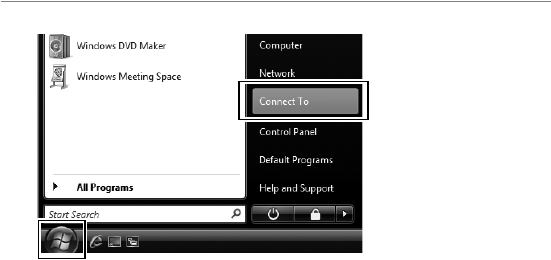
Configuring the Network / Windows Vista / Connecting to an Infrastructure
Introduction 21
❏ Connecting to an Infrastructure Network
Procedures for connecting your computer to a wireless LAN access
point are described here.
Configuring the Wireless LAN Access Point
Following the instructions in the manual for the wireless LAN
access point, choose a network name (SS-ID), authentication,
encryption, security key, and key index.
Configuring the Host
1 Click the [Start] orb and select [Connect To].


















