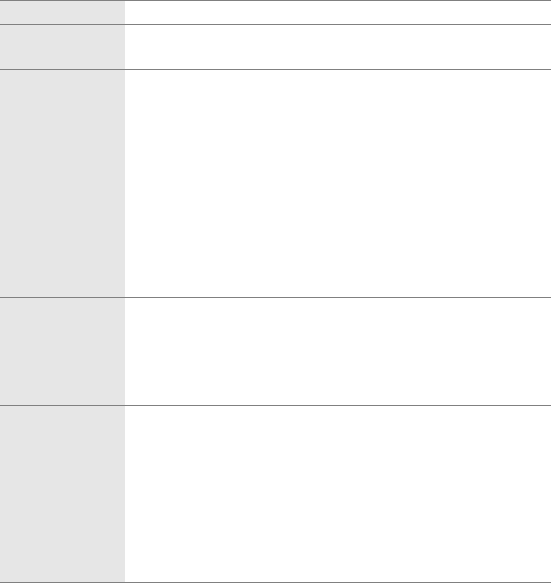
11
Installing Software
Introduction
❏ System Requirements
Before using the WT-4 or WT-4 Setup Utility CD, confirm that your
system meets the following requirements:
1. For the latest information on supported operating systems, see the Nikon
website for your area (pg. x).
2. Not required for connection to ftp servers.
3. Connect the camera directly to the computer. The camera may not function
as expected when connected via a hub, extension cable, or keyboard.
Camera Nikon D3 and D300 digital single-lens reflex cameras
Power source
One EN-EL3e rechargeable Li-ion battery or EH-6 AC
adapter (available separately)
OS
1
• To connect to a computer: Windows Vista Home Basic/
Home Premium/Business/Enterprise/Ultimate (32 bit),
Windows XP Service Pack 1 or later (Service Pack 2
recommended) or Mac OS X version 10.3.9 or 10.4.10
(Power PC G4/G5 and Intel CPUs only). Connection to
computers on other networks via a router is not
supported.
• To upload pictures to an ftp server: Operation has been
confirmed with Windows Vista Business/Enterprise/
Ultimate, Windows XP Professional Service Pack 1 or
later and Mac OS X version 10.3.9 or 10.4.10.
Network
• Wireless: Wireless LAN access point or computer with
built-in or external wireless LAN adapter (IEEE 802.11b,
802.11g, or 802.11a compliant).
• Ethernet: Ethernet cable and computer with built-in or
external Ethernet port (100 base-TX or 10 base-T)
Miscellaneous
• WT-4 Setup Utility: required to copy computer profiles to
camera.
2
• Thumbnail Selector: required for thumbnail select mode.
• CD-ROM drive: required when installing WT-4 Setup
Utility/Thumbnail Selector
• USB: the supplied USB cable and a computer with built-
in USB port are required when copying network
profiles to camera.
3


















