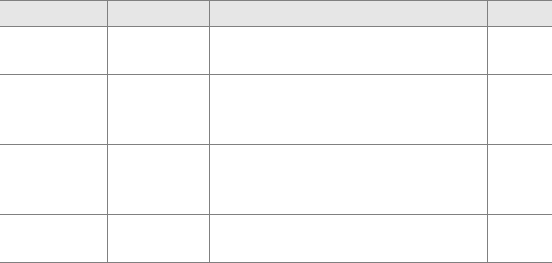
4
Supported Modes
Introduction
Supported Modes
The WT-4 connects the camera to wireless and Ethernet networks.
Photographs on the camera can then be previewed on the
computer or transmitted to an ftp server or printer and the camera
controlled remotely from a computer. The WT-4 supports the
following modes:
Before data can be transferred over a wireless or Ethernet network,
the camera must be supplied with a network profile providing
information on the host computer or ftp server.
Mode Host Description See
Transfer mode
Computer
or ftp server
Upload new or existing
photographs to host.
pg. 70
Thumbnail
select mode
Computer
Preview the photographs in internal
memory on the computer monitor
before upload.
pg. 79
PC mode Computer
Control camera from computer
using optional Camera Control Pro 2
software.
pg. 90
Print mode Computer
Print JPEG photographs on printer
connected to network computer.
pg. 97


















