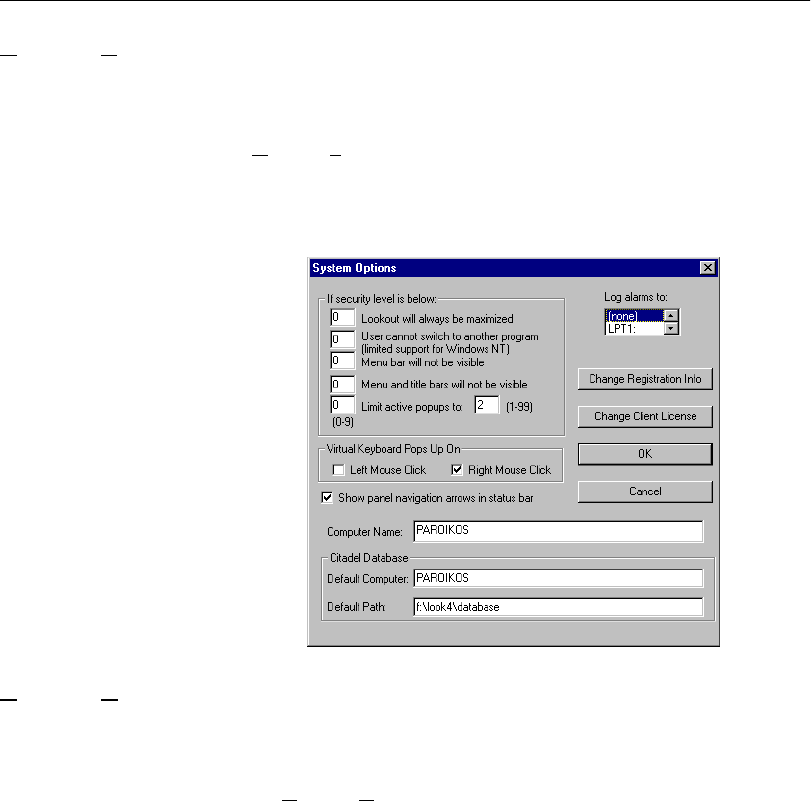
Chapter 3 Lookout Runtime Menu Commands
Lookout Operator’s Manual 3-6 www.natinst.com
Option Commands
Options»System
Security Level: 9
Shortcut Keys: none
The O
ptions»System command is used to configure various system-level
operating parameters. See the Setting System Options section of
Chapter 1, Installing Lookout, for further information on configuring
Lookout.
Options»User Manager
Security Level: 10
Shortcut Keys: none
Use the O
ptions»User Manger command to create, revise, and delete
system user accounts. This option is only available to members of the
Administrator security group.


















