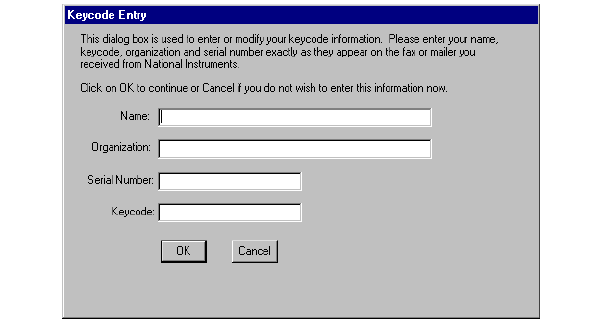
Chapter 1 Installing Lookout
Lookout Operator’s Manual 1-4 www.natinst.com
2. Enter your name in the Name field.
3. Enter the Organization name exactly as it appears on the key code fax
sent in response to your registration, including punctuation marks.
This text is used in combination with the key code, and so it must be
exact.
(If you have not yet received your key code from National Instruments,
you can enter your registration data later. Select OK and Lookout will
inform you that you have not registered your package yet. Select OK
again until Lookout launches.)
4. Enter the Serial Number of your package. (This can be found on your
registration form.)
5. Enter your 12-character Keycode. The key code is not case sensitive
and you can leave the hyphens out if desired. Notice that there are no
spaces near the hyphens.
6. After completing the entries, press <Enter> or select OK.
If you enter the proper information correctly, Lookout appears on your
screen with no process running.


















