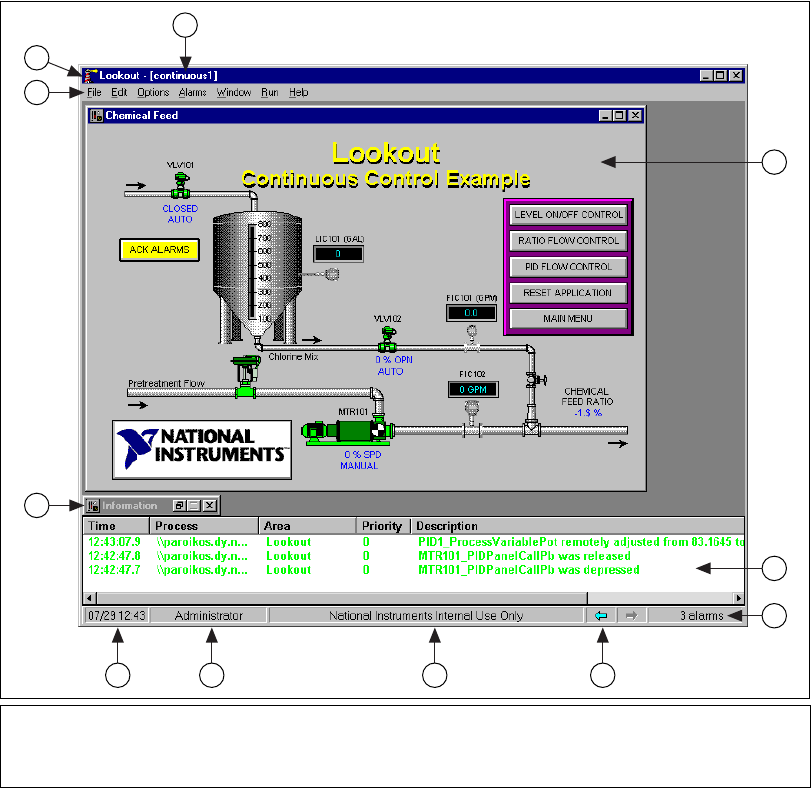
Chapter 2 Lookout Basics
Lookout Operator’s Manual 2-4 www.natinst.com
Figure 2-1. The Lookout Screen
Title Bar
The title bar at the top of the Lookout window displays the program name
and the name of the currently active process. If a control panel is
maximized, the control panel name appears in the title bar.
1 Menu Bar
2 Title Bar
3 Process Containing
Current Active Panel
4 Lookout Control Panel
5 Alarm Window
6 Active Alarms
7 Control Panel
Navigation Arrows
8 Organization
9 User Logged In
10 Time and Date
11 Minimized Control
Panel
1
11
78910
4
5
6
3
2


















