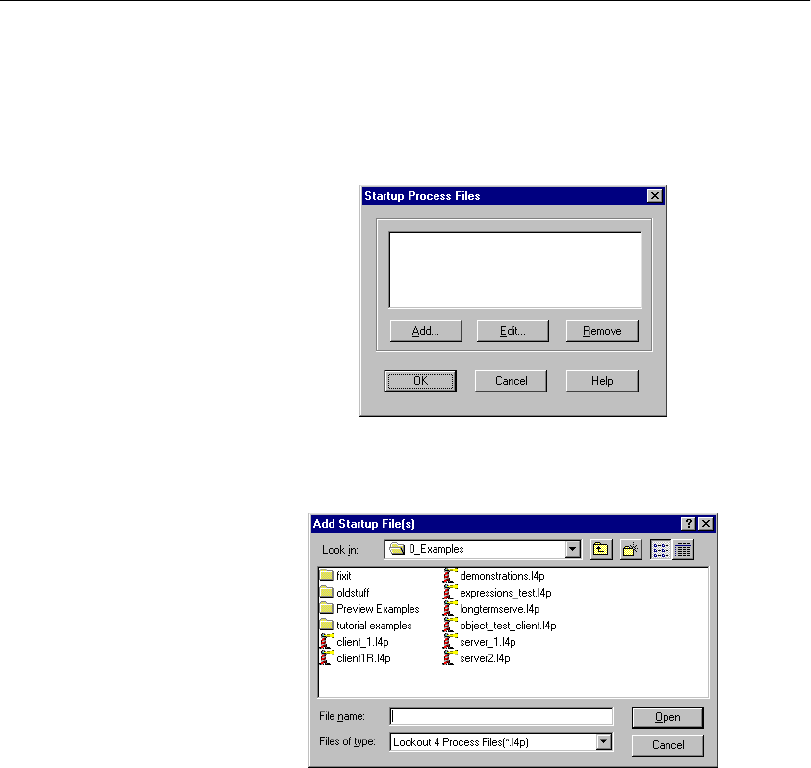
Chapter 1 Installing Lookout
© National Instruments Corporation 1-9 Lookout Operator’s Manual
Startup Process File Setting
If your computer runs Lookout 24 hours a day, you may want to ensure that,
if the computer temporarily loses power, it will automatically reboot and
begin executing your processes when power returns.
To get startup processes, select Options»Startup, and the following dialog
box appears.
To add a file to your list of startup processes, click on the Add button.
A dialog box you can use to browse for a file appears.
Select the file you want to run when Lookout opens and click on Open.
You can add as many process files as you want. The files will open in the
order in which they are entered in the Startup Process Files dialog box.
To edit a path name to a file, highlight the file name and click on the Edit
button.


















