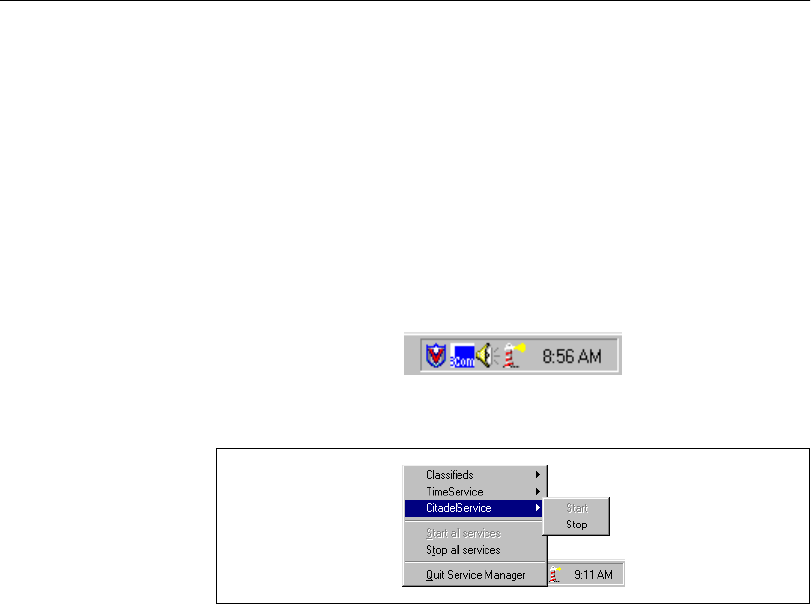
Chapter 2 Lookout Basics
Lookout Operator’s Manual 2-10 www.natinst.com
Lookout Windows Services
Lookout requires three background services that run in Windows outside of
the Lookout application itself to be running on your computer while it is
running: Lookout Citadel Server, Lookout Classified Ads, and Lookout
Time Synchronization. In your Windows NT task manager, these services
appear as Classifieds, TimeService, and CitadelService. Under
Windows NT, these services run automatically as NT services. If you need
to interact with these services, use the NT Services utility, found in
Start»Settings»Control Panel»Services.
In Windows 98/95, Lookout installs a services manager during installation,
denoted by a small lighthouse icon at one end of your Windows task bar,
as shown in the following illustration.
When you right-click on this icon you will see the following menu.
You can start or stop any of the Lookout Windows services using this tool.


















