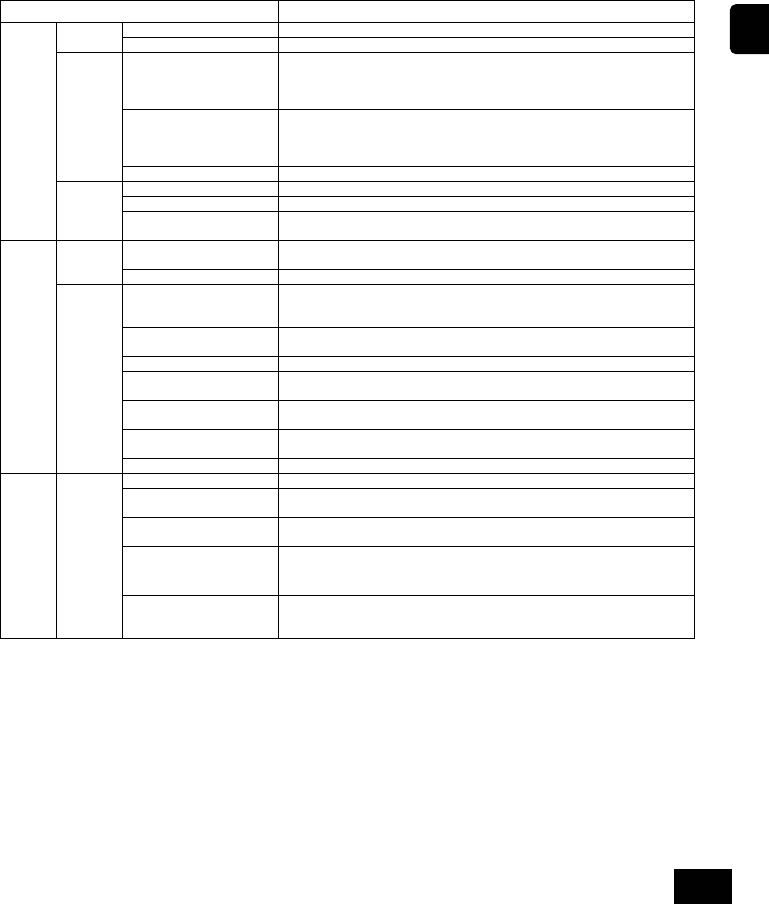
31
GB
10. Specifications
10-1. Product functions
• This controller can control up to 50 air conditioners and LOSSNAY with a daily schedule either
collectively or in groups.
• This controller has only a schedule setting function and must be used with another system
controller. When used independently, only the air conditioner's ON/OFF status and error status
will be monitored (operation status display). In addition to schedule setting, the units can be
turned ON/OFF and stopped and the timer can be reset either collectively or in groups with switch
operations.
The details of the functions are listed below.
<List of system remote controller functions>
Function Details
ON/OFF ON/OFF operations can be carried out collectively or for each group.
Operation
Timer reset (*4) The timer setting details can be disabled collectively.
Setting details
ON/OFF
COOL/HEAT
Room temperature adjustment (TEMP.)
Operation prohibit (ON/OFF, operation mode, setting temperature)
Number of settings
Number of setting patterns: 9
(Operation for a week can be set by selecting one of nine patterns for each
day.)
Number of operations: Up to 16 operations can be set in one pattern.
Timer
Time setting unit The item can be set in five-minute units.
Time The current time and day can be displayed.
Error The address of the faulty unit and the error code are displayed on the LCD.
Normal
functions
Monitor
ON/OFF status (*5)
The ON/OFF status of the unit is displayed on the LCD when GROUP is
selected.
Group setting
Set the unit (indoor unit, LOSSNAY, remote controller, slave system
controller) group.
Operation
Interlocked unit setting Set the LOSSNAY and indoor unit interlock.
Master system
controller/Slave system
controller (*1)
Set the master and slave system controllers.
Operation prohibit setting
Enable/disable
Set whether to prohibit operation with the local remote control using this
controller or with another controller.
Celsius/Fahrenheit display Set the set temperature display to a Celsius or Fahrenheit display.
Prohibit range
To prohibit an operation, set whether to prohibit only the remote controller or
to also prohibit the other controllers.
System remote control own
address
Set the schedule timer's address (Refer to the Installation Manual.)
External input
Emergency stop level input, ON/OFF level input, ON/OFF and operation
prohibit/enable pulse input
Default
setting
function
System
(*3)
External output ON/OFF status output, error/normal state output
Indoor unit, LOSSNAY Maximum 50 units
Number of indoor units and
LOSSNAY in one group
1 to 16 units (The indoor unit and LOSSNAY cannot be registered in the same
group.)
Number of local remote
controls in one group
0 to 2 units
Number of system
controllers that can be
controlled by one group (*2)
0 to 4 units (Note that this includes the number of local remote controllers
used in one group)
0 to 3 units in a group having one local remote controller
System
limits
Number of
registered
units
Number of indoor units
interlocked with one
LOSSNAY
0 to 16 units
(*1) Refer to page 30.
(*2) This controller (schedule timer) is one of the system controllers.
(*3) Refer to page 28.
(*4) Check the operation status (operation mode, set temperature, etc.) of other air conditioners with the system
controller being used.
(*5) These displayed details are the schedule setting details. These are not the air conditioner operation status
monitor details.


















