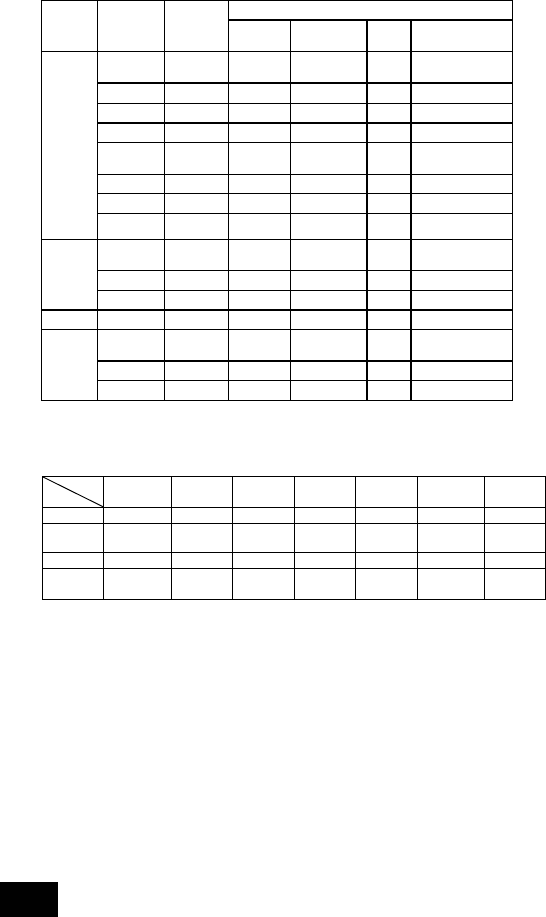
178
3. Beschrijving van de schema-instelling en
schemafunctie
3-1. Beschrijving van de instelling
Het schema wordt met dit besturingssysteem ingesteld volgens de onderstaande procedures.
1. Instellen van de huidige tijd en dag
2. Instellen van het programma
Stel het schemapatroon in. (U kunt max. negen verschillende functiepatronen instellen met 16
functies in elk patroon.)
[Voorbeeld van instelling]
Instelling details
Patroon Functie Tijdinstel.
AAN/UIT Stand
Temp.
instel.
Functie
blokkeren
1 8:15 AAN Koelen 29°C
Afstelling
kamertemp.
2 10:00 UIT - - AAN/UIT
Stel de starttijd voor de
schemafunctie en de
schemadetails in.
3 10:15 AAN - 27°C Toestaan
4 12:00 UIT - - AAN/UIT
5 13:00 AAN - 25°C
Afstelling
kamertemp.
6 17:00 UIT - - Toestaan
: : : : : :
1
16 21:00 UIT - - AAN/UIT
Met functie 1 begint het koelen
met de airconditioner om 08:15,
de functie wordt voortgezet bij
29°C, en de afstelling van de
kamertemperatuur met de lokale
afstandsbediening is
geblokkeerd.
1 9:00 AAN - 27°C
Afstelling
kamertemp.
: : : : : :
2
16 22:00 UIT - - AAN/UIT
: : : : : :: :
1 8:30 AAN Verwarmen 22°C
Afstelling
kamertemp.
: : : : : :
9
16 21:30 UIT - - AAN/UIT
3. Instellen van het weekprogramma
Stel het schemapatroon van stap 2 in dageenheden in voor elke groep.
[Voorbeeld van instelling]
Dag
Groep
Zond. Maand. Dinsd. Woensd. Donderd. Vrijd. Zaterd.
1 Patroon 1 Patroon 2 Patroon 2 Patroon 2 Patroon 2 Patroon 2 Patroon 1
2
Geen
instelling
Patroon 3 Patroon 3 Patroon 4 Patroon 4 Patroon 5 Patroon 6
:
50 Patroon 9 Patroon 7 Patroon 7 Patroon 8 Patroon 8
Geen
instelling
Patroon 9
Patroon 1 wordt gebruikt
voor de schemafunctie op
zondag in groep 1. De
schemafunctie wordt niet
uitgevoerd op zondag in
groep 2.


















